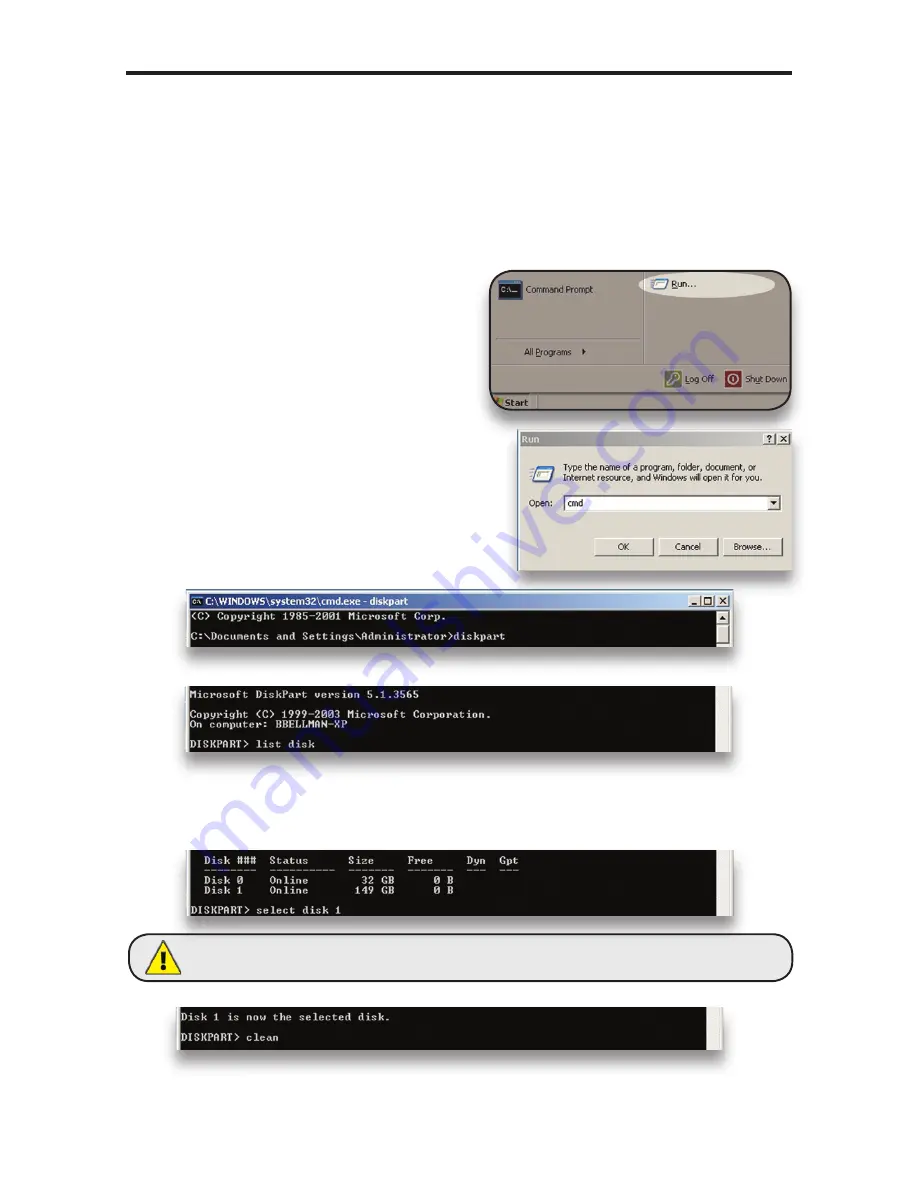
Newer Technology miniStack Classic
Chapter 3 - Formatting
2.2 Removing the GUID Partition Scheme
Only for XP, 2000, ME and earlier. (XP 64-BIT, Vista & Windows 7 can continue to the next section)
➆
Type
exit
and hit enter.
➇
Close the command prompt window.
You may now proceed with formatting the drive.
If you are not installing a brand-new hard drive into your enclosure, it
may have a GUID drive partition already installed on it, especially if it
was originally used with a Macintosh. Unfortunately, this is not readable
by older versions of Windows without special software. If you wish to use
your storage solution on a computer running Windows, you will need to
repartition and reformat using the following instructions.
➀
Go to the DOS command prompt by
selecting “Run” from the Start Menu.
➁
Type
cmd
into the text box, and click
the“OK” button.
➂
Type
diskpart
and hit enter.
➃
Type
list disk
and hit enter.
➄
Type
select disk x
replacing
x
with the number of the disk you want
to reformat. (Typically, you will see an asterisk (*) under “GPT” for the disk
requiring formatting.)
➅
Type
clean
and hit enter.
WARNING: The
clean
command will destroy ALL data on the disk you run it on!!! Be sure
there is nothing you need to keep on your drive before proceeding.
Summary of Contents for miniStack Classic
Page 1: ...Owner s Guide Assembly Manual ...
Page 23: ......










































