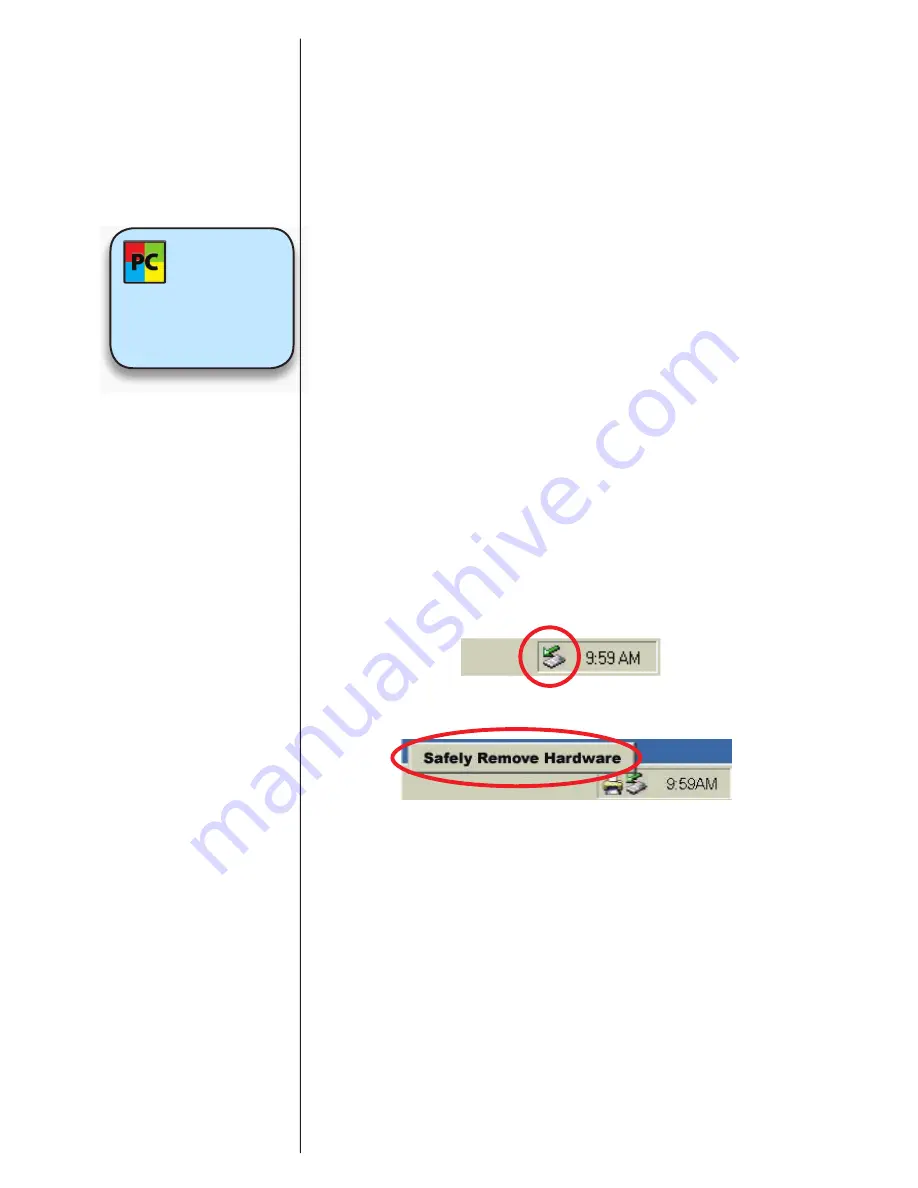
6
Installation on a PC using USB 2.0
To connect the miniStack NAS via USB 2.0 to a single com-
puter, perform the following steps:
Turn on your Computer and start Windows.
1.
Make sure the Ethernet cable is disconnected.
2.
Connect the miniStack NAS via USB 2.0 and turn it on.
3.
Let Windows search for and install the driver
4.
automatically.
Open “My Computer” to see your external hard drive.
5.
For factory new drives and more info about formatting,
see the chapter on “Formatting the HDD .“
Unplug Procedure
For the safe removal of your drive and to ensure that no data
is lost, always follow the correct unplug procedure. Other-
wise, there is a risk of data corruption, and you will get an er-
ror message.
Click on the taskbar icon for external hardware.
1.
Choose the miniStack NAS and confirm removal.
2.
Turn off the miniStack NAS.
3.
If the system
doesn’t recog-
nize the drive,
turn on the power
before connecting the
USB cable.






































