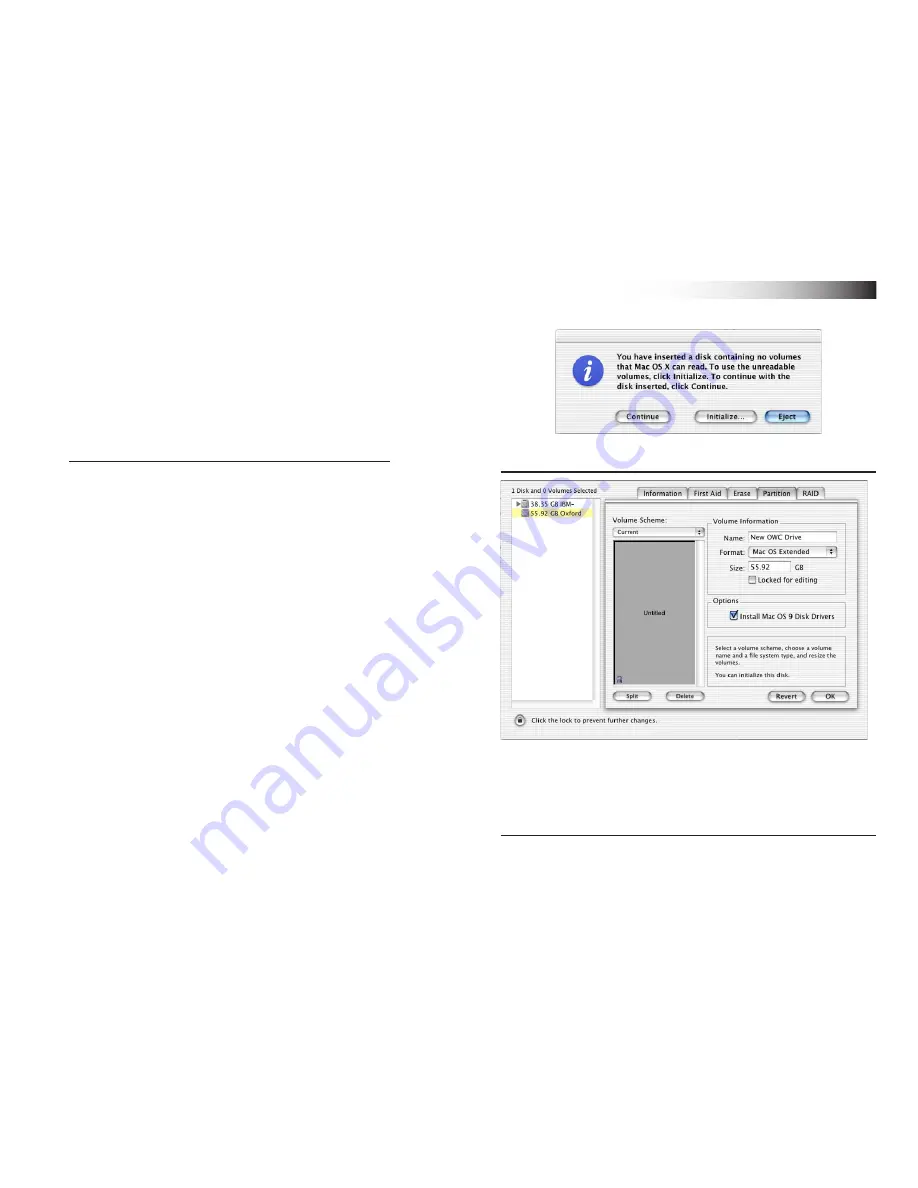
Thank you for purchasing your Newer Technology
miniStack, the easiest, most compact way to add
storage and expandability to your Mac mini!
The miniStack was designed just for your computer,
the Mac mini. It’s design perfectly compliments your
system!
Special Features of the Newer Technology miniStack
Cooling:
The Newer Technology miniStack v2 is made of high quality
plastic and integrates a smart interactive cooling system, which
automatically regulates and varies fan speed according to the
temperature of the hard drive. It also has a built in passive
aluminum radiator on the bottom of the miniStack v2, which
dissipates heat away from the hard drive without having to use
the cooling fan. This system extends the life of your hard drive by
keeping it cooler than a traditional external hard drive enclosure.
External Expansion:
The Newer Technology miniStack v2 features built in USB 2.0
and FireWire 400 (1394A) hubs allowing you to expand your
peripherals without adding external hubs which clutter up your
desk.
Internal Storage:
The Newer Technology miniStack v2 has a built in ATA connector
which supports large drive technology, offering massive storage
capacity! Simply place your own ATA hard drive inside the
miniStack v2 enclosure and connect using either FireWire 400 or
USB 2.0 - it’s that easy!
Formatting for use with Mac OS X:
Once formatted, you’re all set! Your new Newer Technology
miniStack is ready to use! Connect any USB or FireWire pe-
ripherals to the hubs and enjoy!
Upon initial boot of your new Newer Technology miniStack v2
drive, you will be greeted with the following dialog box:
Click on the initialize button to open Disk Utility to proceed with
initializing the new hard drive.
Click on the new hard drive with no volumes attached to it to
initialize the new drive mechanism. For full instructions, please
visit this web address:
http://eshop.macsales.com/tech_center/index.cfm?page=/
manuals/mercuryfirewire/format/osx/osx1.html
2
7






















