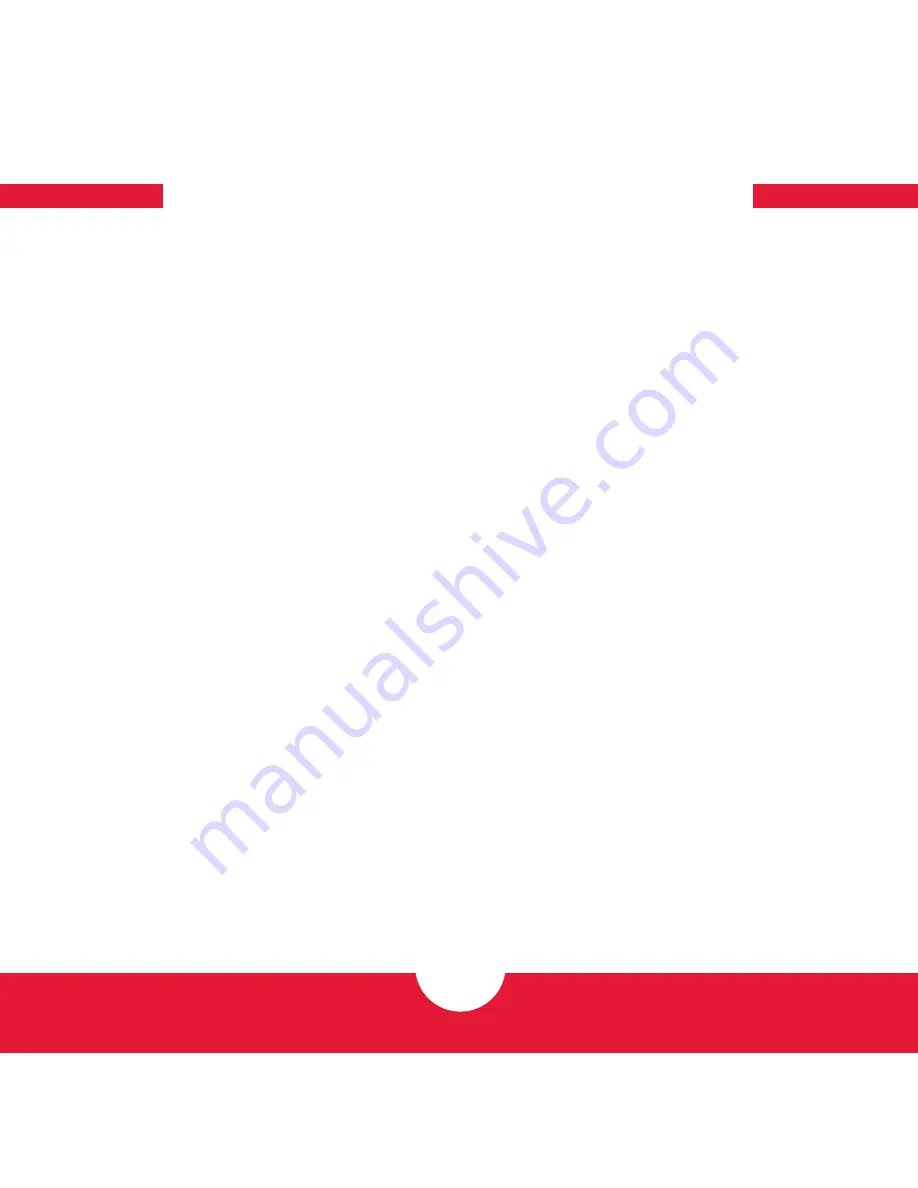
NEWERTECH VOYAGER S3
SUPPORT RESOURCES
4
SUPPORT RESOURCES
3.1 Formatting
For instructions on how to format the drive for Mac or Windows, please visit:
www.newertech.com/format
3.2 Connectivity Notes
• The Voyager S3 is backwards compatible with USB 2.0 ports and cables. If connected
with a USB 2.0 cable or to a USB 2.0 port, the Voyager S3 will operate at USB 2.0 speeds.
• For the safe removal of your drive and to ensure that no data is lost, always eject or
unmount the drive from your operating system before powering off the Voyager S3.
• In order for the computer to access volumes larger than 2TB, the operating system needs
to support large volumes (e.g., Windows Vista or OS X 10.4 and above).
3.3 Troubleshooting
Begin your troubleshooting by verifying that the power cable is connected to the Voyager
S3 and to a power source. If the power cable is connected to a power strip, make sure
that the power switch on the strip is turned on. Next, verify that both ends of the cable
are properly plugged into the computer and the Voyager S3. If the Voyager S3 is still not
working properly, try connecting to a different computer.
If problems persist, please check our online FAQs at
www.newertech.com/faq
, or see
Section 3.5
for information on contacting technical support.
Summary of Contents for Voyager S3
Page 1: ...Voyager S3 User guide ...


























