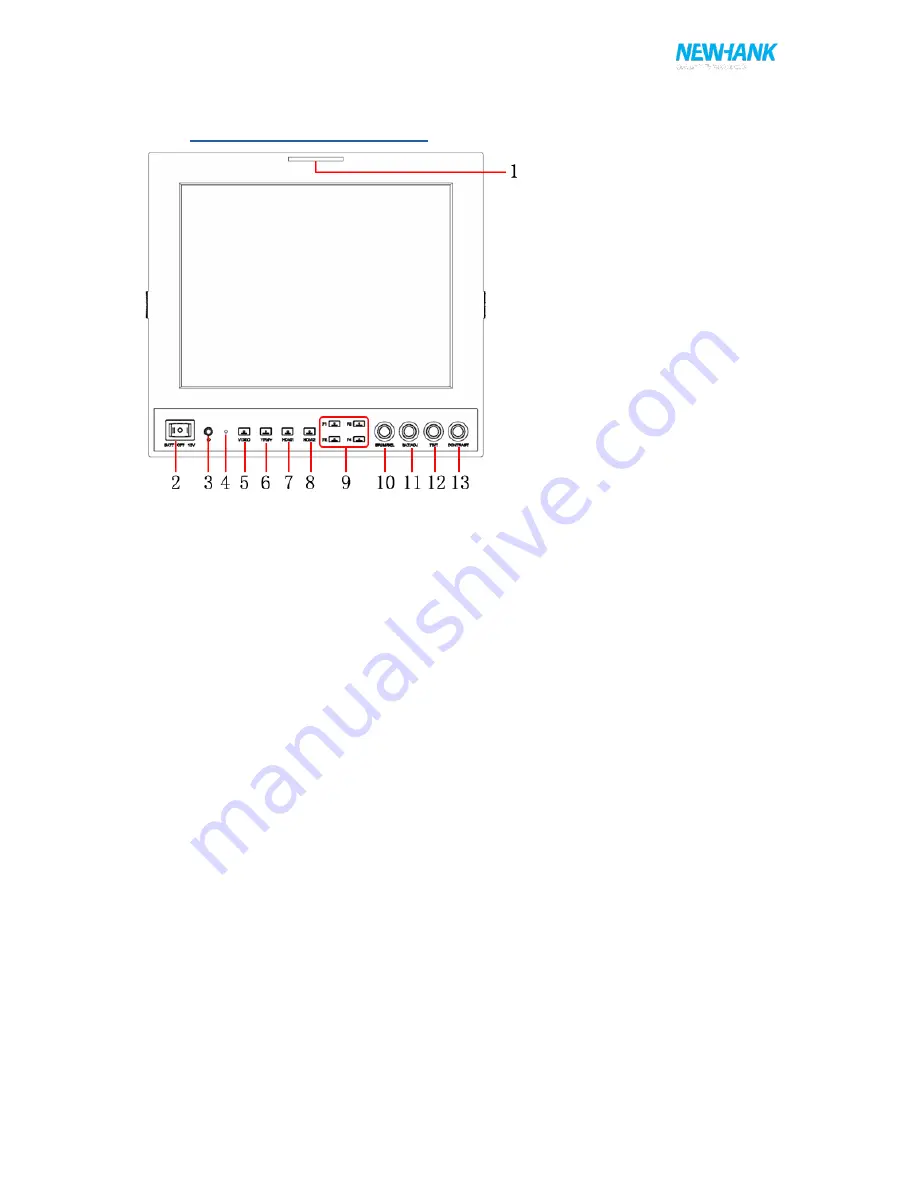
User manual
3
www.newhank.com
1. PRODUCT DESCRIPTION
1. TALLY (indicator light);
2. Battery power on/off switch:
“
‖
” is battery power; “O” is power off; “|” is DC power;
3. Earphone jack;
4. Power indicator light;
5. VIDEO: Indicator lights up when signal switch to video state;
(No use under the SDI mode);
6. YPbPr: Indicator lights up when signal switch to YPbPr state;
7. HDMI1: Indicator lights up when signal switch to HDMI 1 state;
8. HDMI2: Indicator lights up when signal switch to HDMI 2 state;
(Signal switch to SDI state under the SDI mode);
9. F1-F4:4 user-definable buttons:
Default functions:
F1
:
Peaking
F2
:
False Color
F3
:
Exposure
F4
:
Histogram
10. Knob BRI/M/SEL: Press the knob to access the menu function, pressing the knob in the menu to
return to the previous page or exit the menu. Rotate knob to select an option;
Default as Brightness function.
11. Knob SAT/ADJ: Press the knob to select main MENU options; rotate knob to confirm the selection
and adjust parameter values;
Default as Saturation function.
12. Knob TINT: Default as Tint function;
13. Knob CONTRAST: Default as Contrast function.





























