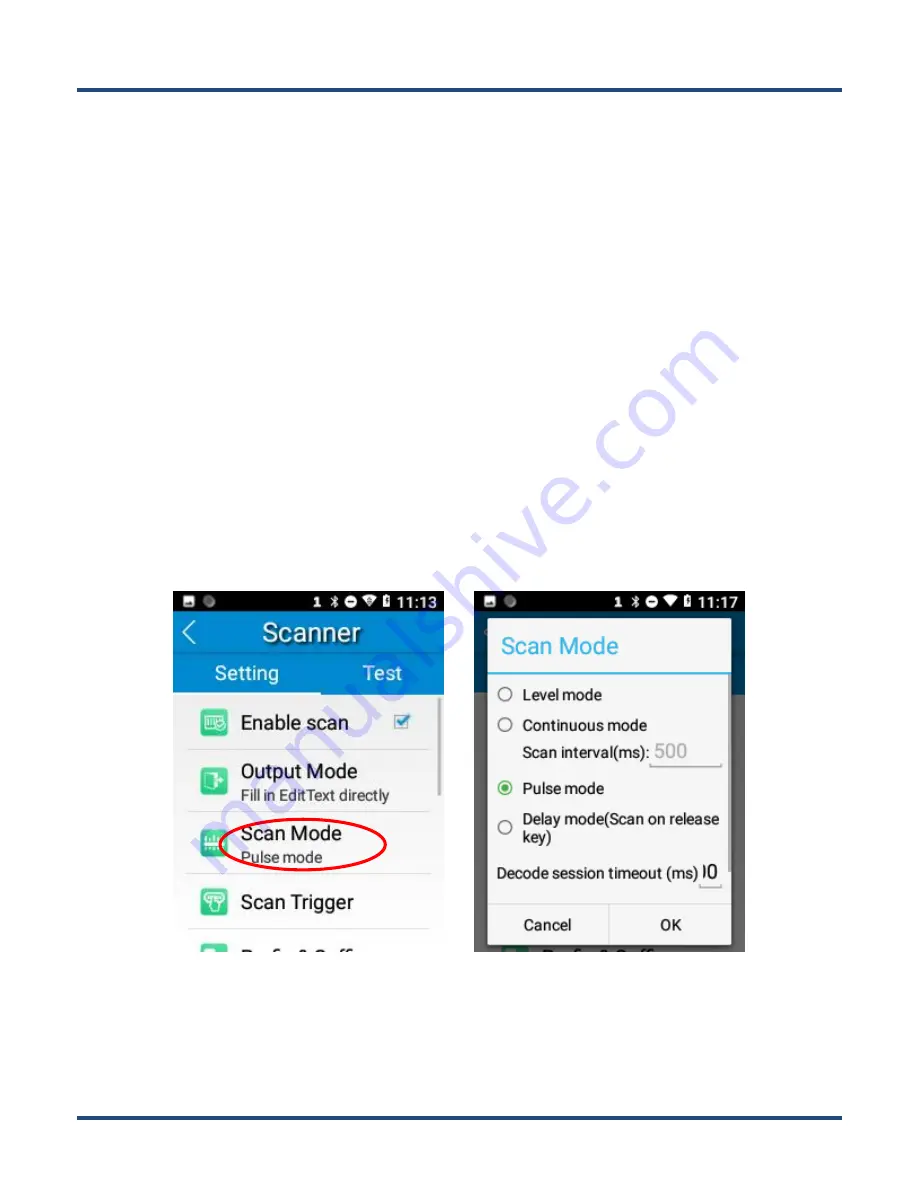
27
Scan Mode
The MT37 provides four scan modes: Level mode, Continuous mode, Pulse mode, and Delay mode.
1.
Level mode:
Press the scan trigger to start a decode session which continues until the trigger is released.
2.
Continuous mode:
Press the scan trigger to continuously read barcodes. To suspend or resume scan operation, simply
press the scan trigger.
Scan interval (ms):
This parameter sets the timeout between decode sessions.
3.
Pulse mode:
Press the scan trigger to start a decode session which continues until the decode session timeout expires.
4.
Delay mode (Scan on release key):
Press and hold the scan trigger to aim at barcode then release it to start a decode
session which continues until the decode session timeout expires or a barcode is decoded. It is advised to use this scan
mode and the Central Area Decoding feature to ensure that only the desired barcodes are read if multiple barcodes are
placed closely together.
Decode session timeout (ms):
This parameter sets the maximum time decode session continues during a scan attempt. To
set it, enter a desired value and then tap “OK”.
Masked repeat interval (ms):
This parameter sets the time period before the scanner can read the same barcode a second
time.
Summary of Contents for MT37 Baiji
Page 1: ...SCANNING MADE SIMPLE MT37 Baiji mobile computer user guide...
Page 7: ...Troubleshooting 58...
Page 8: ......
Page 13: ...5 9 Speaker 10 Rope hole 9 10...
Page 47: ...39 Input Password...
Page 55: ...47 6 Exit Exit admin tool...





































