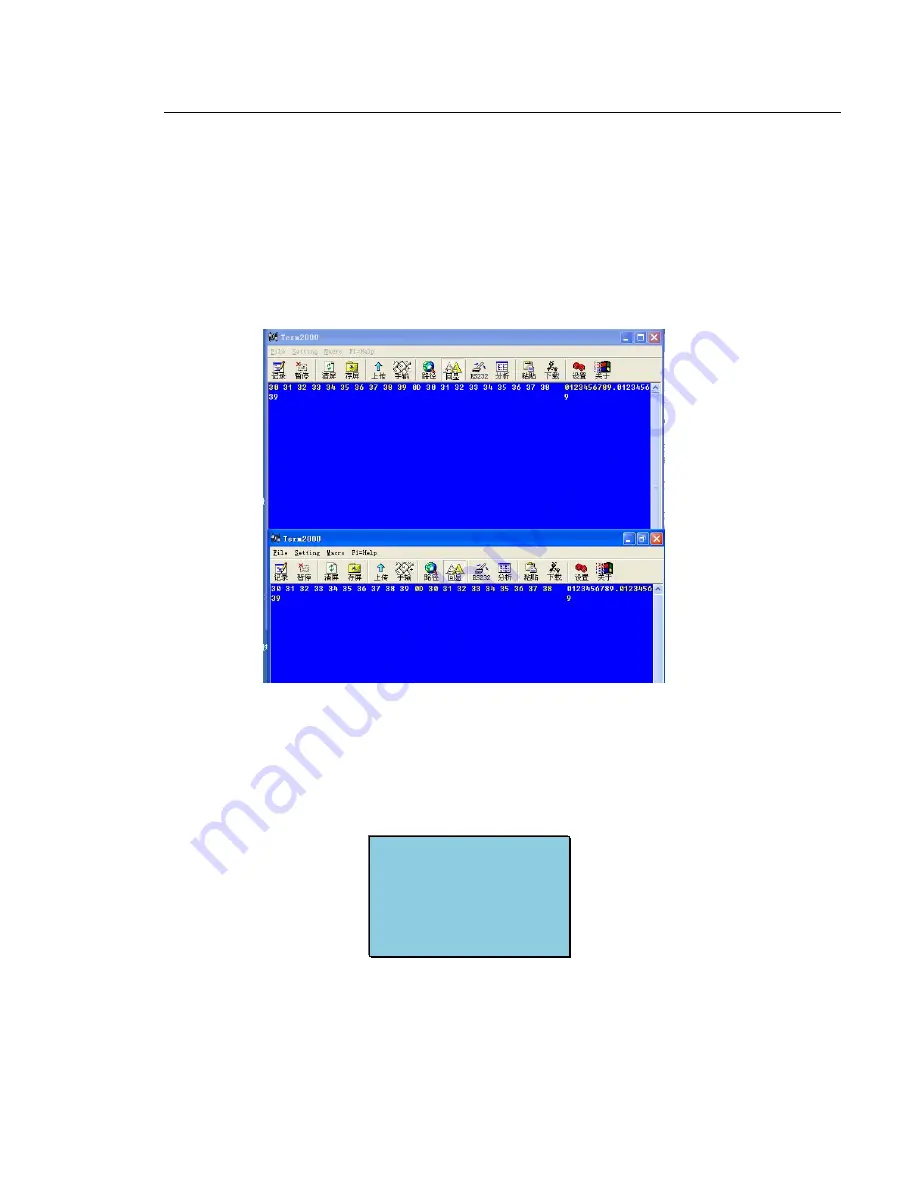
■
NL-8510 POS user manual
The method of direct connecting test:
Take two serial cables; plug one end of each cable into POS’s RS232 port and PINPAD
port respectively; plug the other end of each cable into PC’s serial ports.
Under the menu shown in Figure 3-20, select a baud rate. On the PC end, open two
serial communication tools, such as Term2000. Set their Baud Rate as POS’s Baud Rate; Set
Port configuration as the POS ports connected with; Input character into one of the serial
tools, the other serial tool should receive the same character. Please refer to the figure below.
②
Under the menu shown as figure 3-16, Press Key “2” at this menu to perform
Wire
modem test,
Entry the interface like below (figure 3-21), it includes simple dial and
advanced dial. Before the dialing please using the modem line (telephone line) insert the
LINE stock behind the POS.
__
MODEM
Test__
1. Simple dial
2. Advanced dial
figure 3-21
24
















































