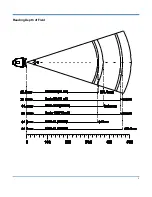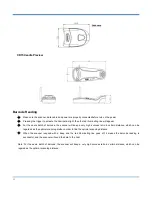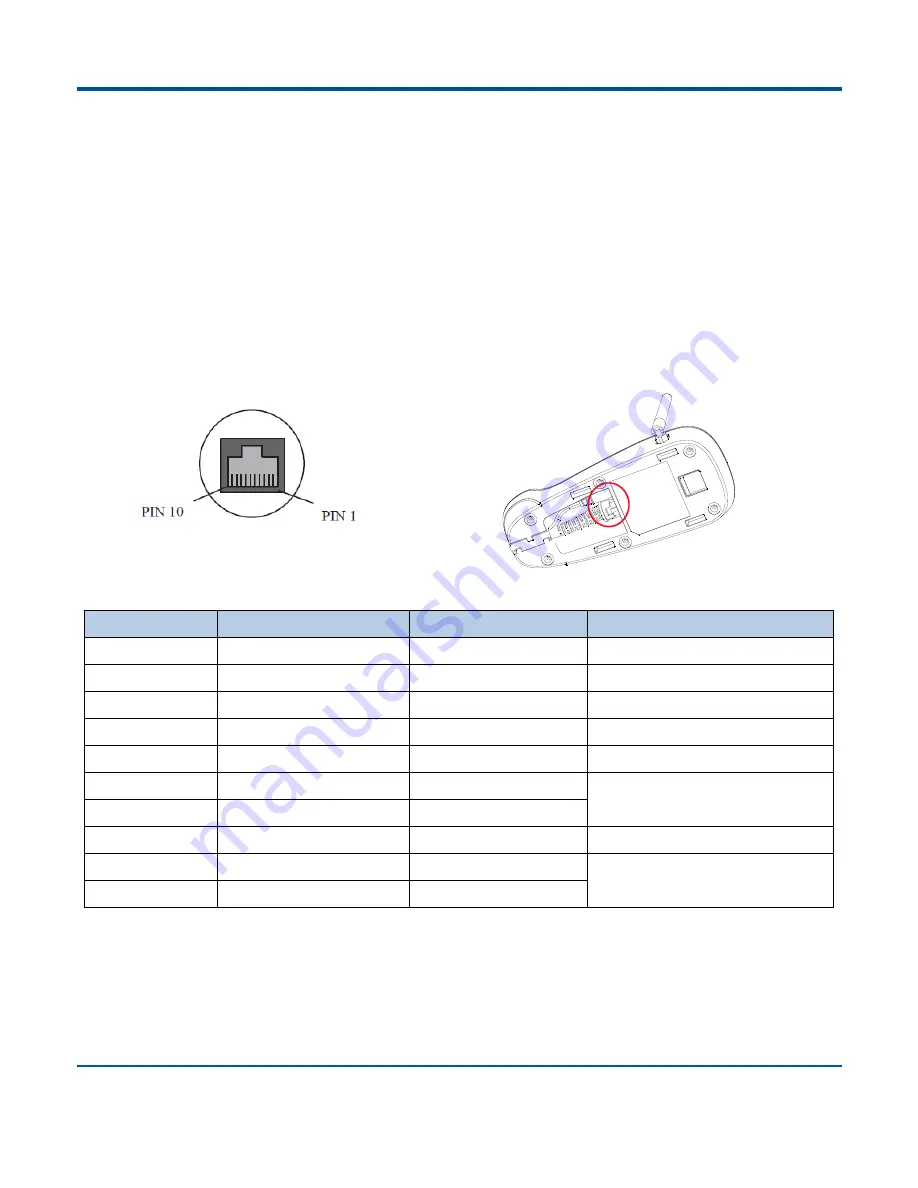
4
Synchronized mode:
HR15 within wireless coverage area, barcode data will transfer to the host PC immediately after successful decoded,
and fail transfer when out of the coverage area.
Asynchronized mode:
HR15 within wireless coverage area, the barcode data will be transmitted to the host PC immediately after successful
decoded. HR15 out of the coverage area, according to FIFO (first in first out) principle, the scanner will store the
barcode data in the flash memory and send back to the host PC when network recover again.
Batch mode:
Use the HR15 like data collector. The barcode data will stored in flash memory after successful decoded. And batch
transfer to the host PC when put the HR15 on the cradle and pressed ―P‖ button to start the transfer.
CD15 Cradle Interface Definition
Pin assignment of CD15 connector
PIN
Definition
Type
Function
1
NC
-
Null
2
NC
-
Null
3
VCC
P
Power : +5V
4
TXD
O
RS232 Output
5
RXD
I
RS232 Input
6
CTS
I
Flow Control Signal
7
RTS
O
8
GND
P
Ground
9
D-
I/O
USB Signal
10
D+
I/O
Communication Port
CD15 must be connected with a host for further operation, such as PC, POS.or any intelligent terminal with USB, RS232
interface.
Summary of Contents for NLS-HR15XX-3E
Page 1: ...NLS HR15Series NLS HR15XX 3E Cordless 1D Barcode Scanner User Guide ...
Page 10: ......
Page 18: ...8 Reading Depth of Field ...
Page 22: ...12 ...
Page 27: ... Start Setup Exit Setup 17 SetupProcess Flow ...
Page 40: ... Start Setup 30 Exit Setup 9600 1200 2400 4800 14400 19200 38400 57600 115200 ...