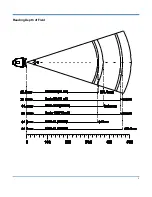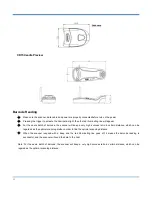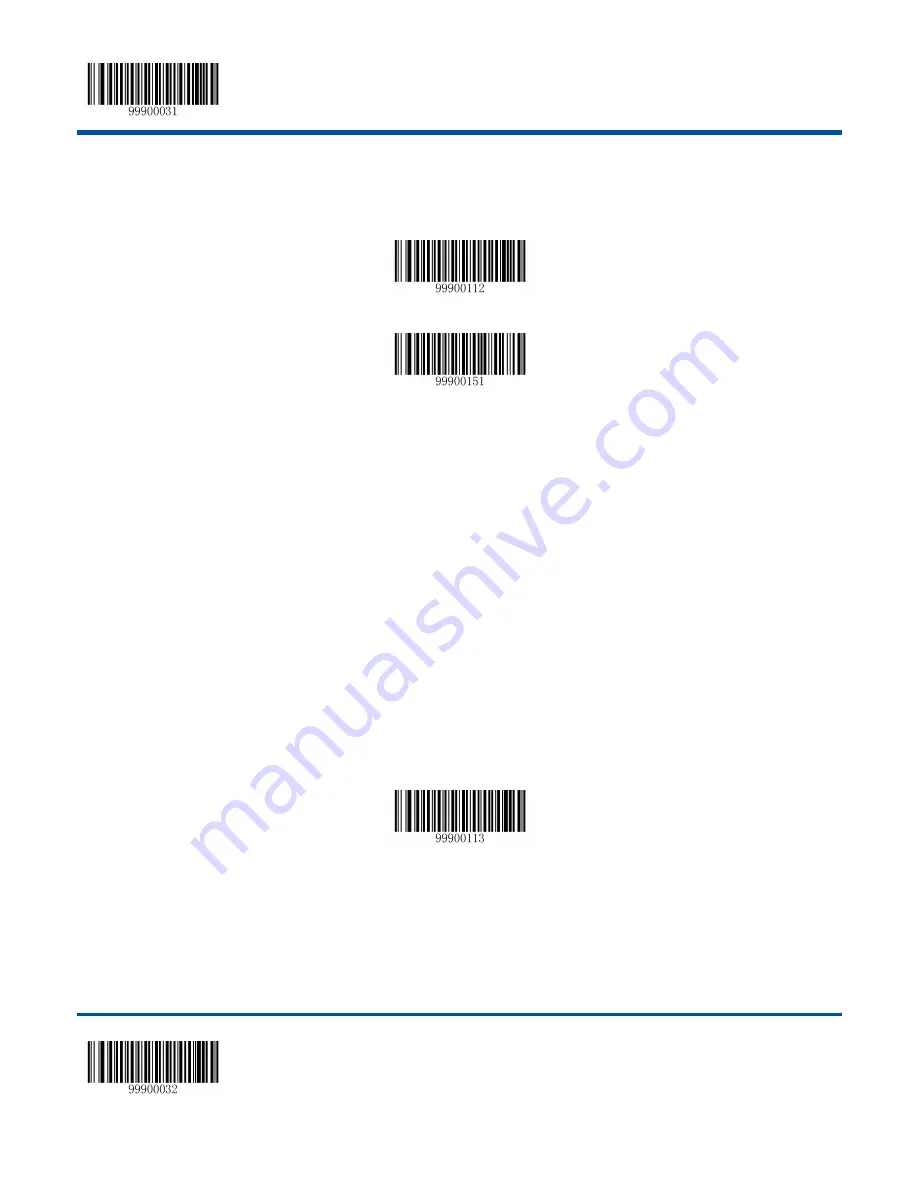
【
Start Setup
】
【
Exit Setup
】
21
Intermittent Reading Mode
Device will intermittent reading the barcode. Whether reading successful or not, the reading twice intervals are fixed,
intermittent time default value is 1sec, this value can be change. The length of reading time is fixed on 100 ms.
【
Intermittent Reading
】
【
Set the Scanning Time Interval
】
Note: The time interval is counted in units of 500ms, which can be set in 15 levels (from 01-15). For example
Example:
The steps of set the time interval to 5000ms.
1.
Read the ―Start Setup‖ barcode.
2.
Read the ―Set the Scanning Time Interval‖ barcode.
3. Read the numeric
―1‖ and ‘0‖ barcode.
4.
Read the ―Exit Setup‖ barcode.
Sense Reading Mode
The device do not need to trigger the scan, and will auto detecting the scan environment changed to start to reading. The
reading finished, device will turn to monitoring state to waiting for the next changes in the environment. The surrounding
environment sensor sensitivity can be setup. During this mode, click the trigger button can also start reading..
【
Sense Reading
】
In the sensing reading mode, the scanner can set the reading time. in the unit of 1 second, the parameter rangs from
0-15sec, 0 means non-stop. The scanner also can set the time interval in the interval reading mode (stable sensing reading
time). Interval time is in the unit of 500ms, which can be set in 15 levels (from 01-15).
Summary of Contents for NLS-HR15XX-3E
Page 1: ...NLS HR15Series NLS HR15XX 3E Cordless 1D Barcode Scanner User Guide ...
Page 10: ......
Page 18: ...8 Reading Depth of Field ...
Page 22: ...12 ...
Page 27: ... Start Setup Exit Setup 17 SetupProcess Flow ...
Page 40: ... Start Setup 30 Exit Setup 9600 1200 2400 4800 14400 19200 38400 57600 115200 ...