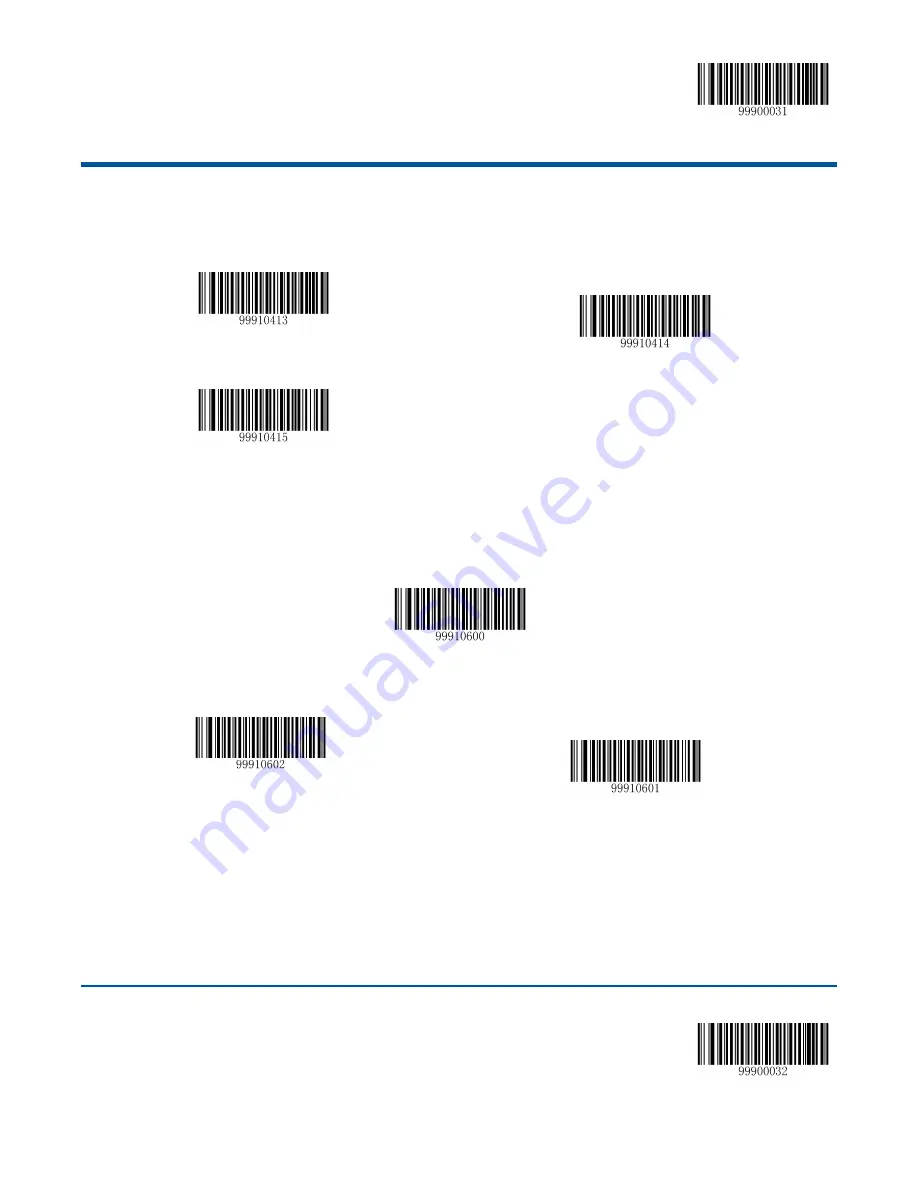
【
Start Setup
】
50
【
Exit Setup
】
Extend the Barcode into 13-Digits EAN-13, and lead by 0, means extend the data length but keep the barcode type
unchanged.
Extend the Barcode and Transfer into EAN-13, means extend the barcode type and data length.
Do not Extend the Barcode into 13-Digit EAN-13
Extend the Barcode into 13-Digit EAN-13, and lead by 0
Extend the Barcode and Transfer into EAN-13
ISSN
Restore Default Value
By reading the barcode, the parameter setup of ISSN will be restored to the factory default state.
Restore the Default Setup Value of ISSN
Allow to Read ISSN or not
Allow to Read ISSN
Prohibit Reading ISSN
CodeID Setup
To
activate the setup function by reading ―CodeID setup‖, then read and save the hexadcimal value inaccordance with the
character which will be set to the CodeID.
Summary of Contents for NLS-HR15XX-3E
Page 1: ...NLS HR15Series NLS HR15XX 3E Cordless 1D Barcode Scanner User Guide ...
Page 10: ......
Page 18: ...8 Reading Depth of Field ...
Page 22: ...12 ...
Page 27: ... Start Setup Exit Setup 17 SetupProcess Flow ...
Page 40: ... Start Setup 30 Exit Setup 9600 1200 2400 4800 14400 19200 38400 57600 115200 ...
















































