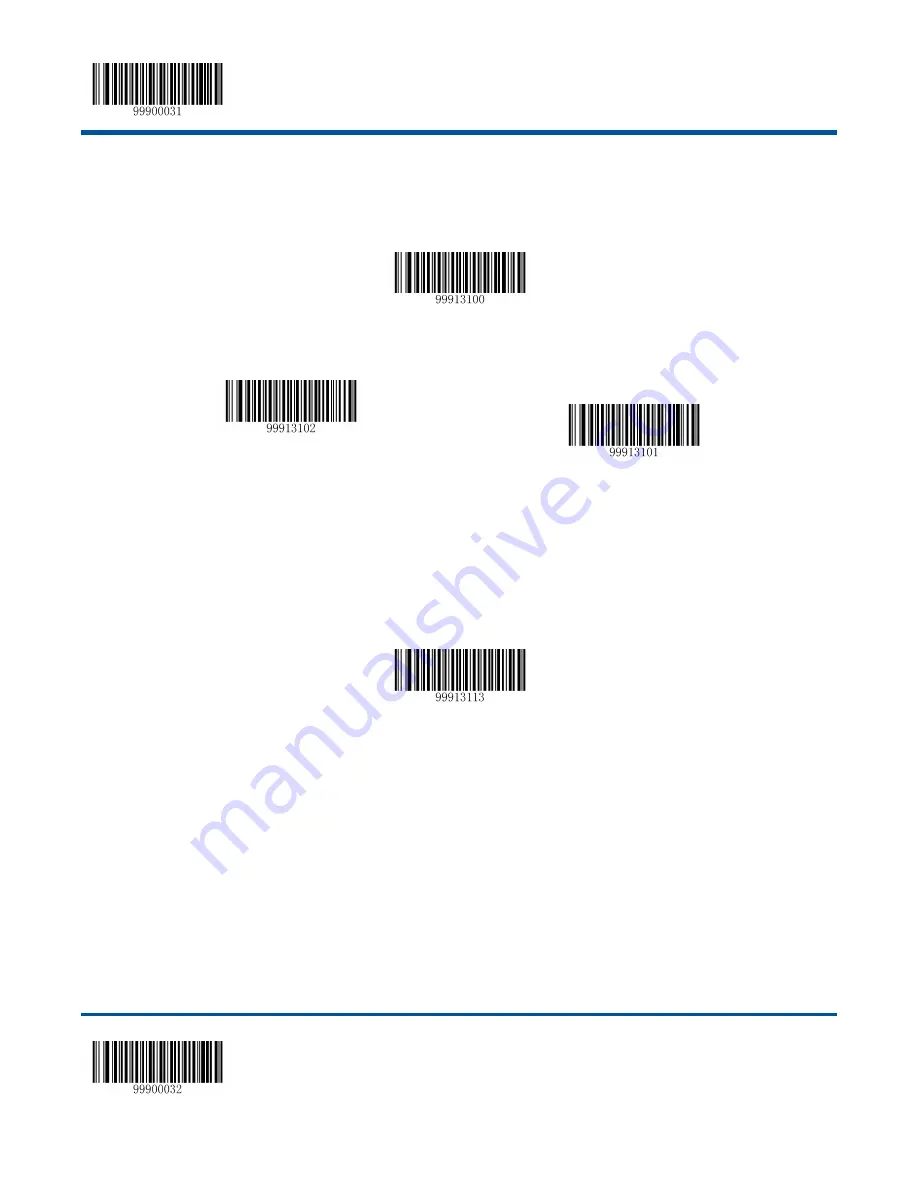
【
Start Setup
】
【
Exit Setup
】
85
MSI-Plessey
Restore the Default Value
By reading the barcode, the parameter setup ofMSI-Plessey will be restored to the factory default state.
Restore the Default Setup Value of MSI-Plessey
Allow to Read MSI-Plessey or not
Allow to Read MSI-Plessey
Prohibit Reading MSI-Plessey
Note: the scanner will become unable to read MSI-
Plessey by reading the setup barcode ―Prohibit Reading MSI-Plessey‖,
thus, if the scanner is unable to read the MSI-
Plessey, please try to read the setuo barcode ―allow to read MSI-Plessey‖.
CodeID Setup
To
activate the setup function by reading ―CodeID setup‖, then read the hexadcimal value inaccordance with the character
which will be set to the CodeID.
Code ID Setup
Example: Set the CodeID ofMSI-Plessey
to ―p‖ (the hexadcimal value is 0x70).
1.
Read the ―Start Setup‖ barcode.
2.
Read the ―CodeID Setup‖ barcode.
3.
Read the numeric barcode ―7‖, ―0‖ (see the appendix—numeric barcode)
4.
Read the ―Save‖ barcode.(see the appendix—numeric barcode)
5.
Read the ―Exit Setup‖ barcode.
Check Setup
MSI-Plessey barcode data does not compulsively include the check digit, if check digit exists, then it is the last character.
Check digit is calculated according to all the datas, for checking if the data is correct or not.
Set ―No Check‖, the scanner will transmit all the barcode data
Summary of Contents for NLS-HR15XX-3E
Page 1: ...NLS HR15Series NLS HR15XX 3E Cordless 1D Barcode Scanner User Guide ...
Page 10: ......
Page 18: ...8 Reading Depth of Field ...
Page 22: ...12 ...
Page 27: ... Start Setup Exit Setup 17 SetupProcess Flow ...
Page 40: ... Start Setup 30 Exit Setup 9600 1200 2400 4800 14400 19200 38400 57600 115200 ...
















































