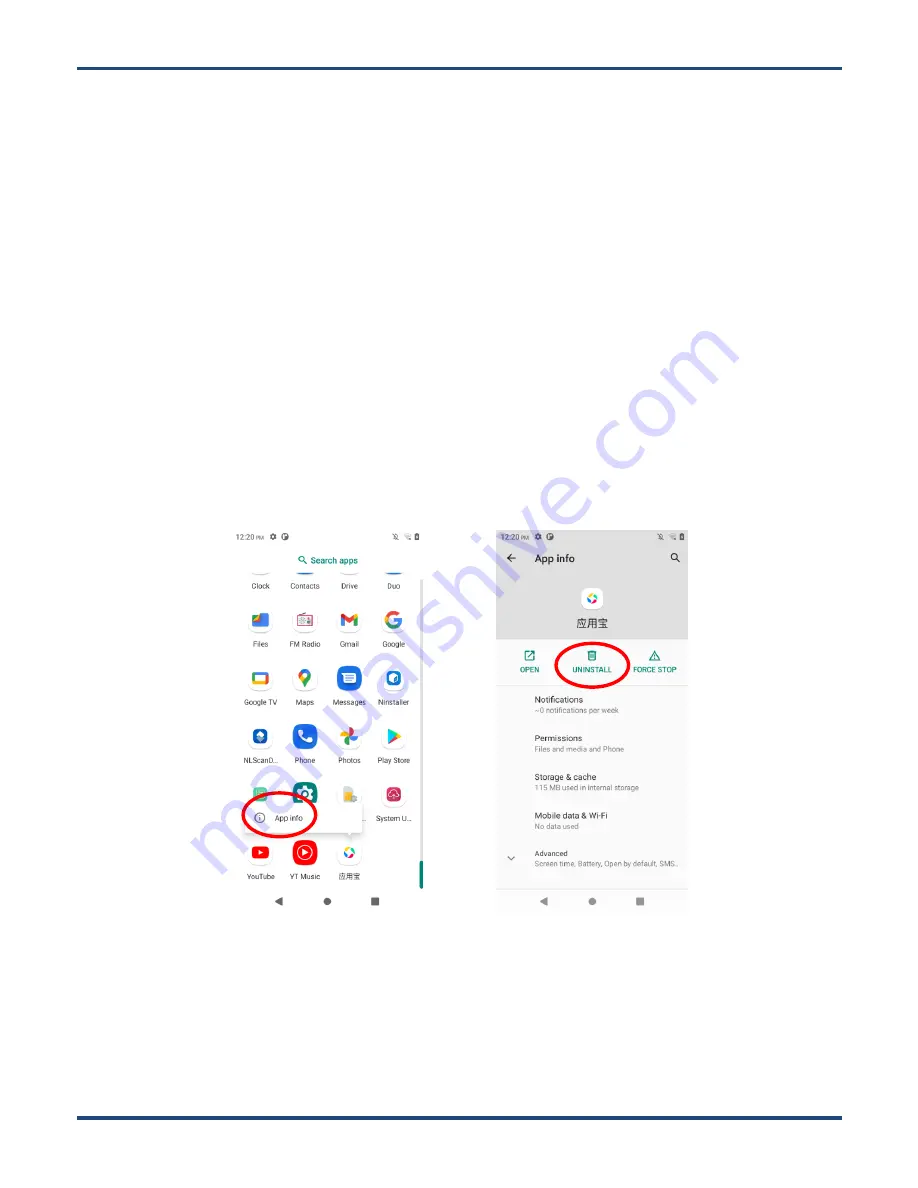
14
Installing App
Use one of the following methods to install a new app on the NFT10:
1. Download an APK file from the online app store and install it.
2. Download the software package onto a MicroSD card or PC and copy it to your terminal. Then install it with File
Manager.
3. Install a new app using a mobile assistant (such as Baidu Mobile Assistant) installed on the PC.
Uninstalling App
Follow the procedure below to remove an app from the NFT10:
Swipe the Home screen from bottom to top with one finger in one smooth motion to view all the apps. Tap and hold your
desired app until
“App info” appears, then tap “UNINSTALL” and uninstall it
*
The application that comes with the system cannot be uninstalled.
Summary of Contents for NLS-NFT10
Page 1: ...Portable Data Collector NLS NFT10...
Page 3: ...Revision History Version Description Date V1 0 Initial Release 2022 04 15...
Page 10: ...4 12 Rear Camera 13 Flashlight 14 Fingerprint Recognition 15 NFC Detection Area...
Page 40: ...34...
Page 57: ...51 GPS Tap the app icon then Location and then turn Location on...
Page 69: ...63...















































