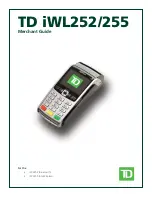nlscan.com
Page 11
Configuration
Network settings
3.2 Network settings
When you are using an Ethernet/PoE NQuire and you click on "Network" in the
Configuration tool, the following screen opens:
1. IP settings: Use of DHCP (automatic assignment of IP-address to NQuire
200/230) or not (NQuire has fixed IP-address). In a DHCP-request the NQuire
vendor ID is: NQuire200 or NQuire230
2. NQuire protocol settings:
- Define UDP/TCP port;
- Define connect mode: server (also UDP active), client (also UDP active),
(pure) UDP, TCP server (no UDP), TCP client (no UDP) and TCP client on
scan (for non-continuous Ethernet connections such as ISDN).
- Define remote IP address.
For each setting you want to change and save, click the "Apply
settings" button after each change and in each box.
Summary of Contents for NQuire 200
Page 1: ...Customer Information Terminal User Manual Version 1 2...
Page 2: ......
Page 4: ......
Page 8: ......
Page 47: ......