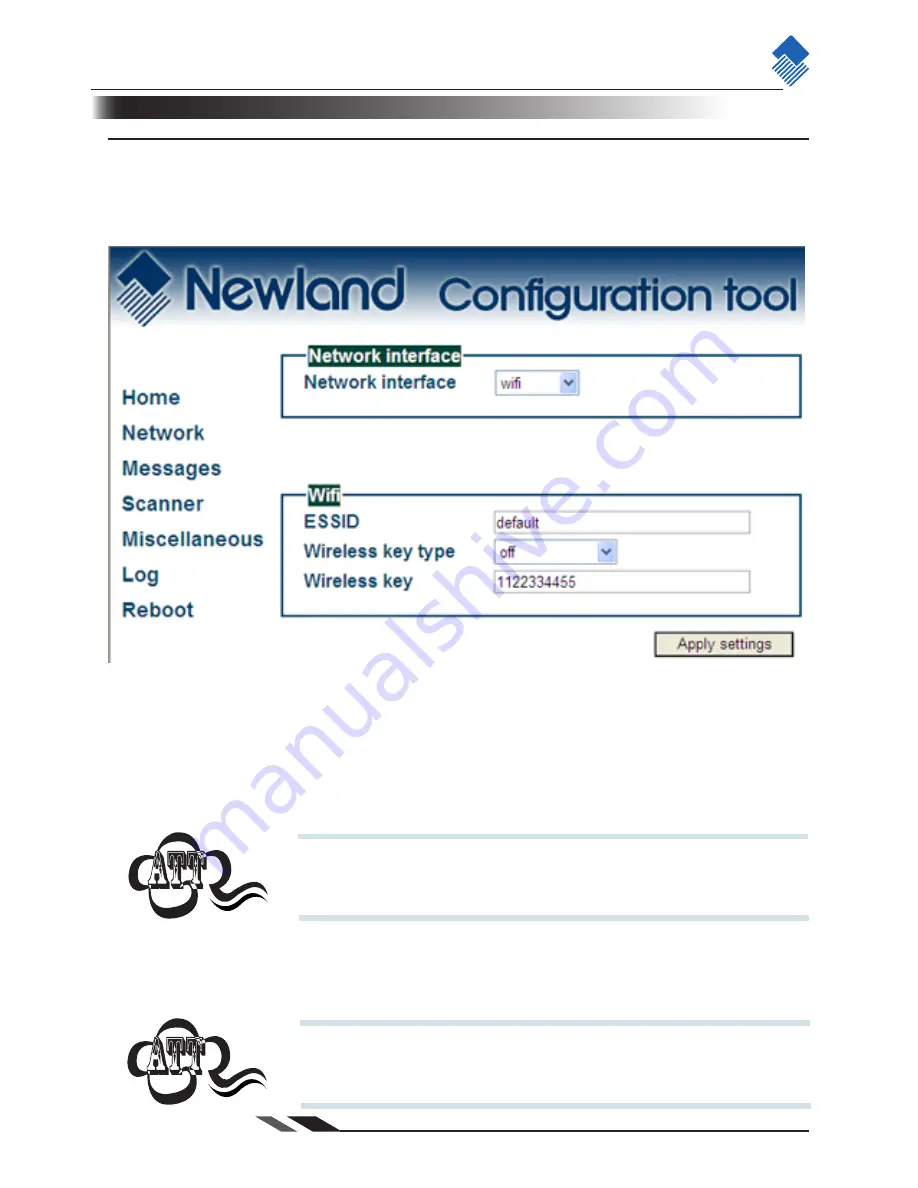
nlscan.com
Page 12
1. Network interface: You can choose between either wired or wireless Ethernet.
2. ESSID: Please type the ESSID name of your wireless router in this box.
3. Wireless key type: You can choose between three security levels:
- None: No encryption key is needed, the NQuire is, via your wireless router,
available to all WiFi enabled devices.
- WEP: Entry-level encryption with a wireless key to limit network access.
- WPA / WPA2: High-end encryption with a wireless key to limit network
access.
4. Wireless key: Type the key which is going to be used to encrypt wireless data
communication.
Configuration
Wireless settings
3.3 Wireless settings
When you have an Ethernet/WiFi NQuire, two extra boxes appears in the
"Network" screen as shown below:
For each setting you want to change and save, click the "Apply
settings" button after each change.
It is strongly advised to use a wireless key to avoid third parties
to intrude your network. Please ask your administrator what
network security level is available in your user environment.
Summary of Contents for NQuire 200
Page 1: ...Customer Information Terminal User Manual Version 1 2...
Page 2: ......
Page 4: ......
Page 8: ......
Page 47: ......
















































