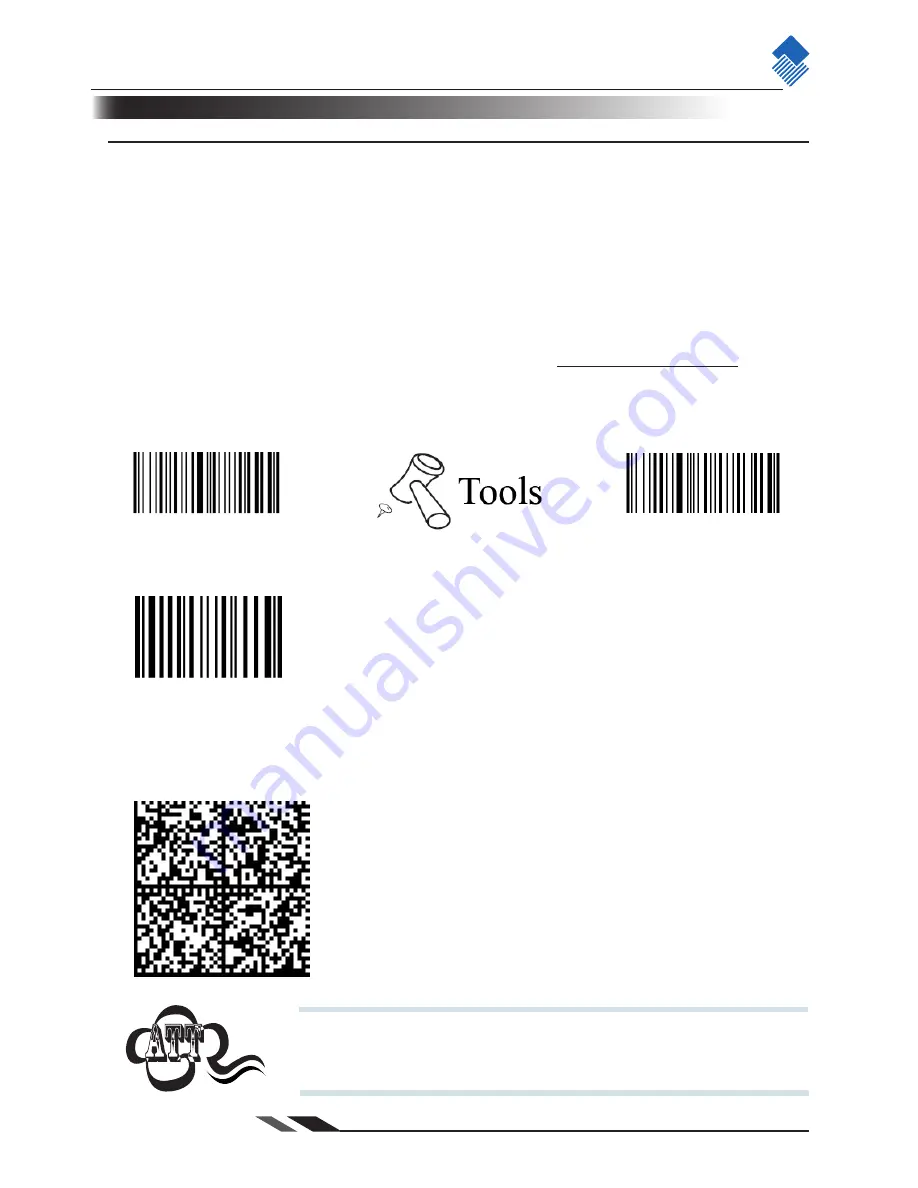
nlscan.com
Page 29
Appendices
B. Programming the NQuire with barcodes
(only for 202 and 232 models)
Programming OFF
Programming ON
Program configuration settings
After you have scanned the above barcode, you can now scan he 2D Datamatrix
code you have created, for EXAMPLE:
The programming sequence is succesful, when the NQuire
diplays: "Programming" > "Scan settings" > "Programming"
Programming the NQuire with barcodes
Introduction
When you do not have a PC/laptop available at the moment of physically installing the
NQuire, you can alternatively create 2D Datamatrix codes from each "configuration
section" in the cit.conf file which you can upload through any FTP program. You can
create 2D Datamatrix codes for instance on our website www.newland-id.com.
Scanning sequence
/network/interface = ethernet
/network/dhcp = false
/network/ip/address = 192.168.1.202
/network/ip/netmask = 255.255.255.0
/network/ip/gateway = 192.168.1.254
=
Summary of Contents for NQuire 200
Page 1: ...Customer Information Terminal User Manual Version 1 2...
Page 2: ......
Page 4: ......
Page 8: ......
Page 47: ......












































