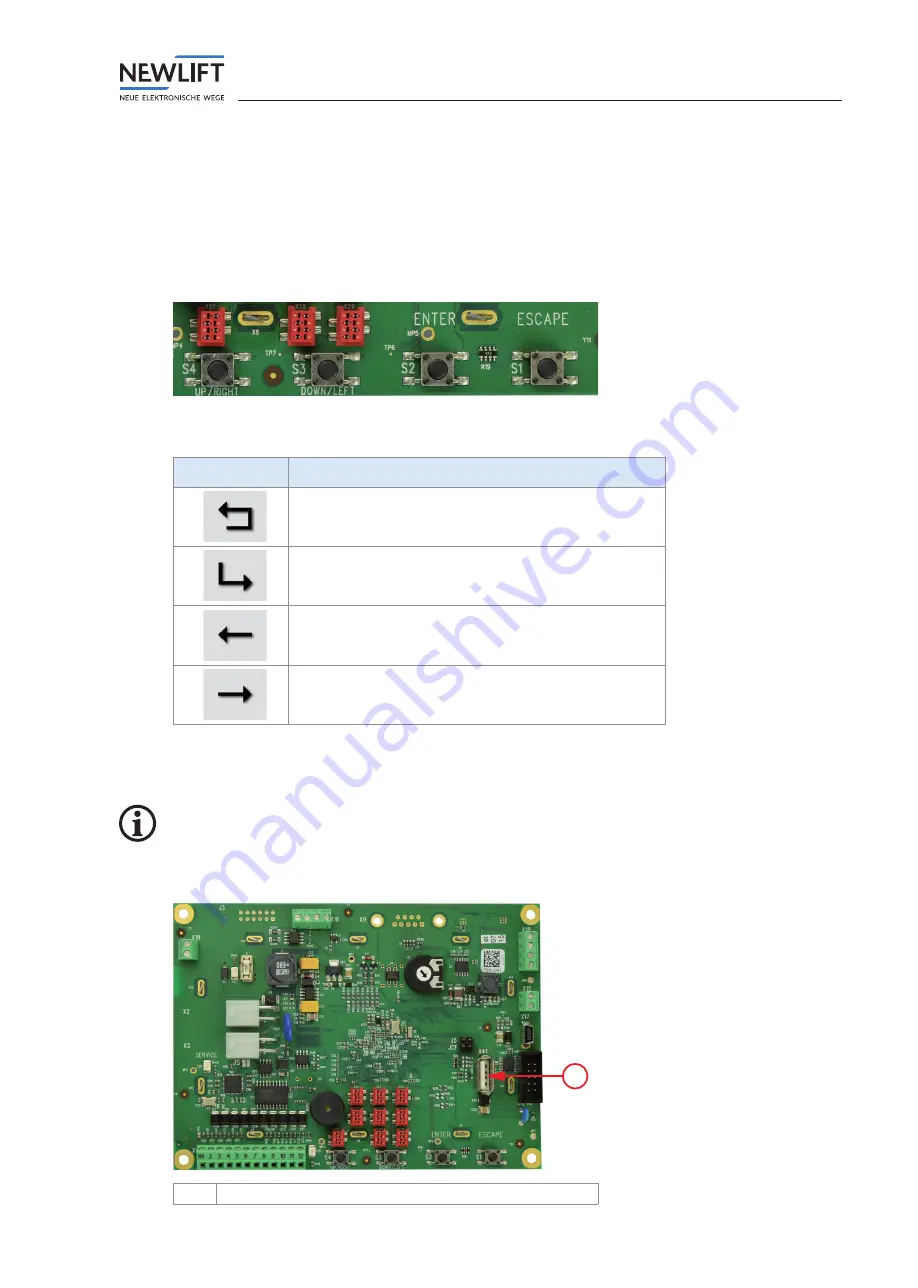
Configuration menu
Manual DMT-TFT.110
29
6.4
Navigation and operation
On the
DMT-TFT.110
, the individual program functions are selected using the navigation buttons on the
rear side of the circuit board. The button icons in the navigation area of the display are intended as an
orientation aid.
6.4.1 Navigation
Buttons on rear side of circuit board
DMT-TFT 110
Button desig function
ESCAPE
Exit menu
ENTER
Confirm options
DOWN/LEFT
Move cursor left / down
UP/RIGHT
Move cursor right / up
6.4.2 USB port
For the USB services, you will require a FAT-formatted USB stick (memory space < 4 GB).
►
Insert the USB stick into the USB port of the circuit board.
1
1
USB port
Summary of Contents for EAZ DMT-TFT.110
Page 1: ...Destination call terminal MANUAL DMT TFT 110...
Page 46: ...NOTES...
Page 47: ...NOTES...
















































