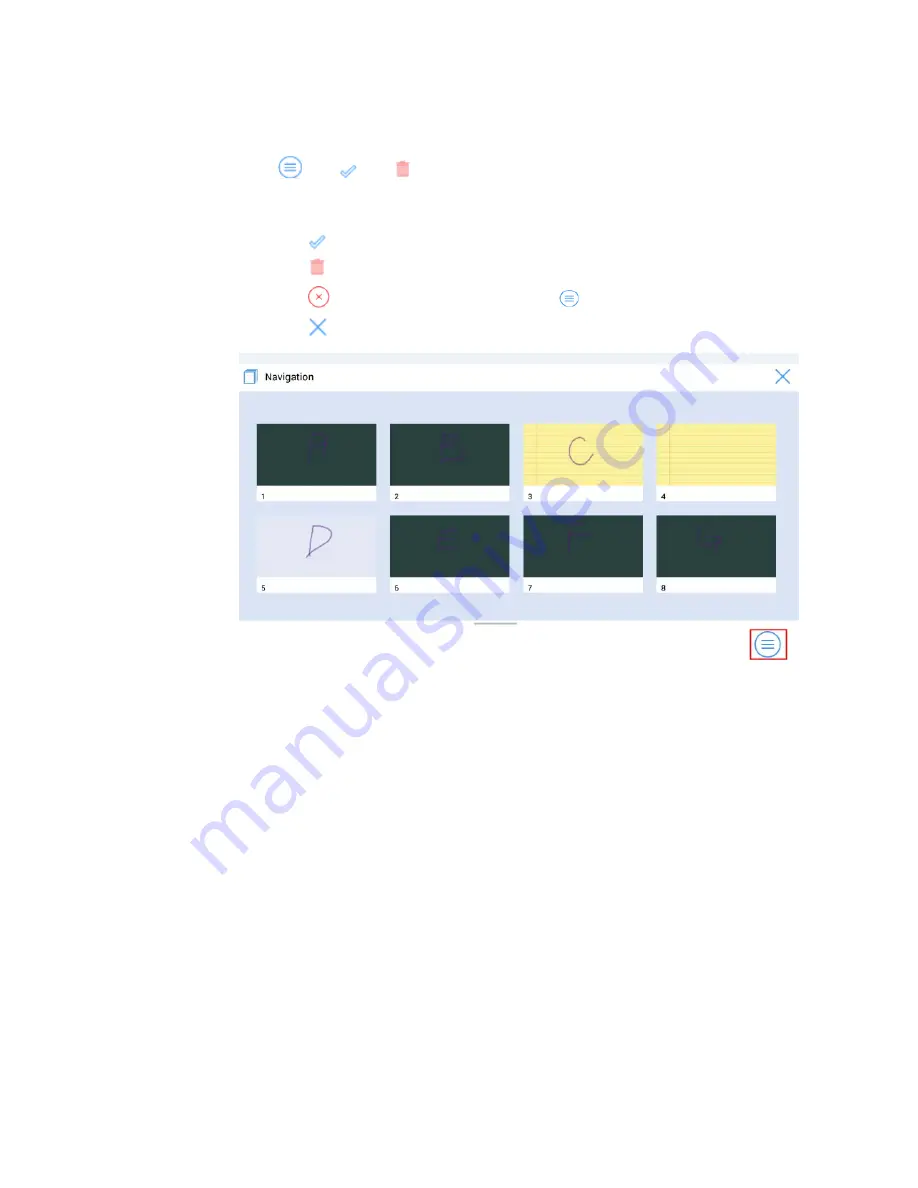
37
Slide Selection and Deletion
Click
. The
and
buttons are displayed. You can select and delete a writing slide
as required. See the following figure.
Click the slide: to select the current slide.
Click
: to select all slides.
Click
: to delete selected slides.
Click
: Buttons on the left are replaced with
.
Click
: to close the
Navigation
page.
4.4 Signal Source
On the home page, click
Sources
. The signal source selection page is displayed. You can
preview the image of the corresponding signal channel, as shown in the following figure.
If the channel has no signal input,
No Signal
is prompted. You can click the selected signal
source to switch to the corresponding channel in full screen.
Summary of Contents for BNL16X5
Page 1: ...Collaboration Touch Screen User Manual Newline Interactive Inc www newline interactive com...
Page 10: ...9 1 3 Ports Front Ports...
Page 11: ...10 Rear Ports Front Buttons...
Page 15: ...14 2 Installation Guide 2 1 Safety Precautions Installation Environment...
Page 18: ...17...
Page 22: ...21 Step 4 Select in the Tablet PC Settings window...
















































