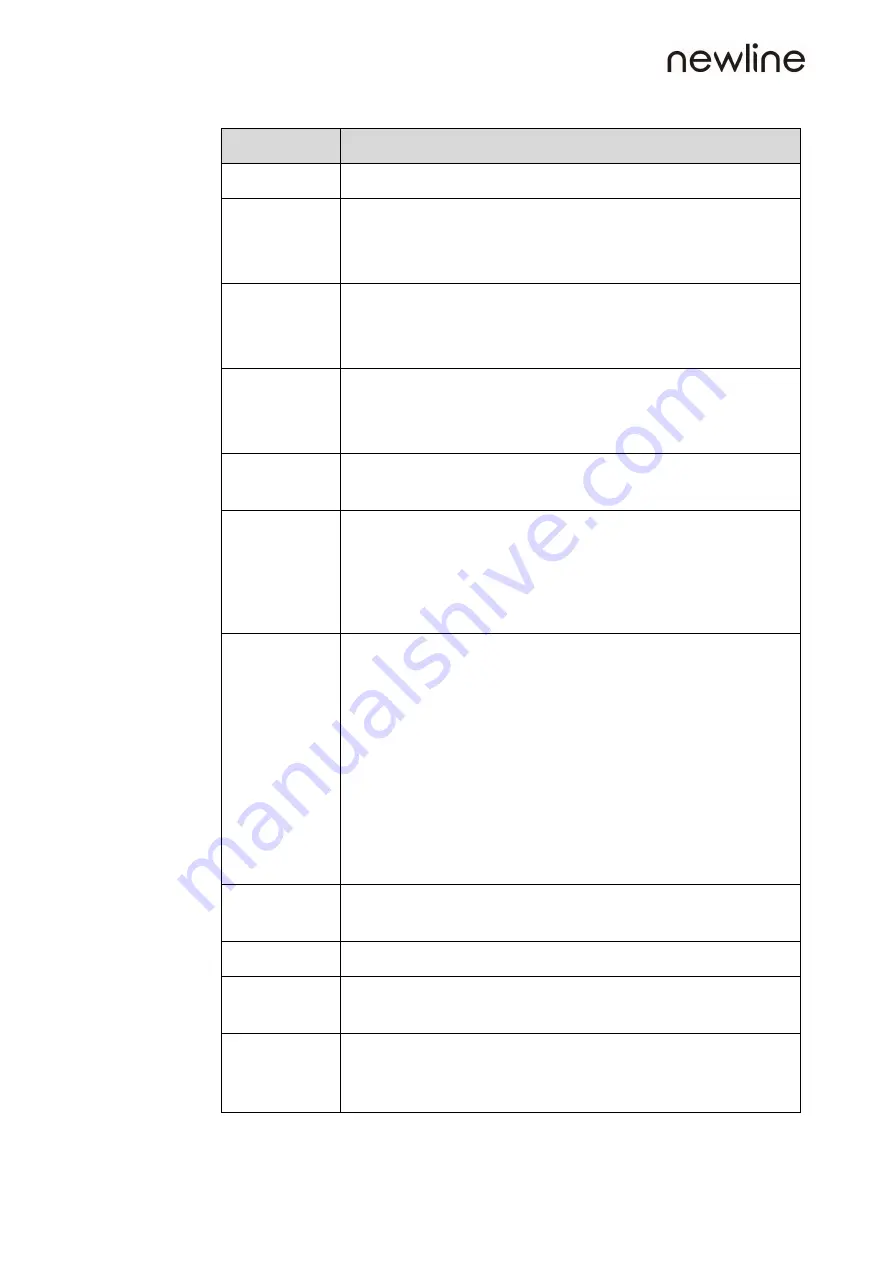
12
Name
Function description
Audio In
Audio input port, used in combination with “VGA In”.
VGA In
VGA signal input port.
Used in combination with “Touch USB 3.0” to operate the
PC in touch mode.
HDMI 1 In
HDMI signal input port 1.
Used in combination with “Touch USB 3.0” to operate the
PC in touch mode.
HDMI 2 In
HDMI signal input port 2.
Used in combination with “Touch USB 3.0” to operate the
PC in touch mode.
Touch USB
3.0
Connect to the touch port of your PC.
Type C
Connect to USB flash drive, MAC, PC, or mobile phone with
OTG function. Output 5V 3A power supply. Support data,
audio, video, and charging. The transmission rate is 5Gbps.
The maximum resolution of video transmission is 3840 x
2160@60Hz.
USB 3.0
Connect to USB devices such as mobile hard disk, USB flash
drive, USB keyboard and mouse.
Note:
Users can enter “Setting > Input and output > USB
connection” to choose the system (OPS or Smart system) for
USB port.
If users choose the public, when the interface is Smart
system, the device on the USB is used by Smart system.
When it switches to OPS, the USB device is connected to
OPS.
USB 2.0
Embedded
For local playback and system upgrade
WAN
Network interface, connecting to RJ45 terminal
Network
reset button
Press the reset button for 5 seconds with a pinhole object to
reset the network settings of the product to default.
RS232
Serial port signal input interface, which allows inputting
serial port settings through a specific serial port control
device to achieve the purpose of controlling the product.
















































