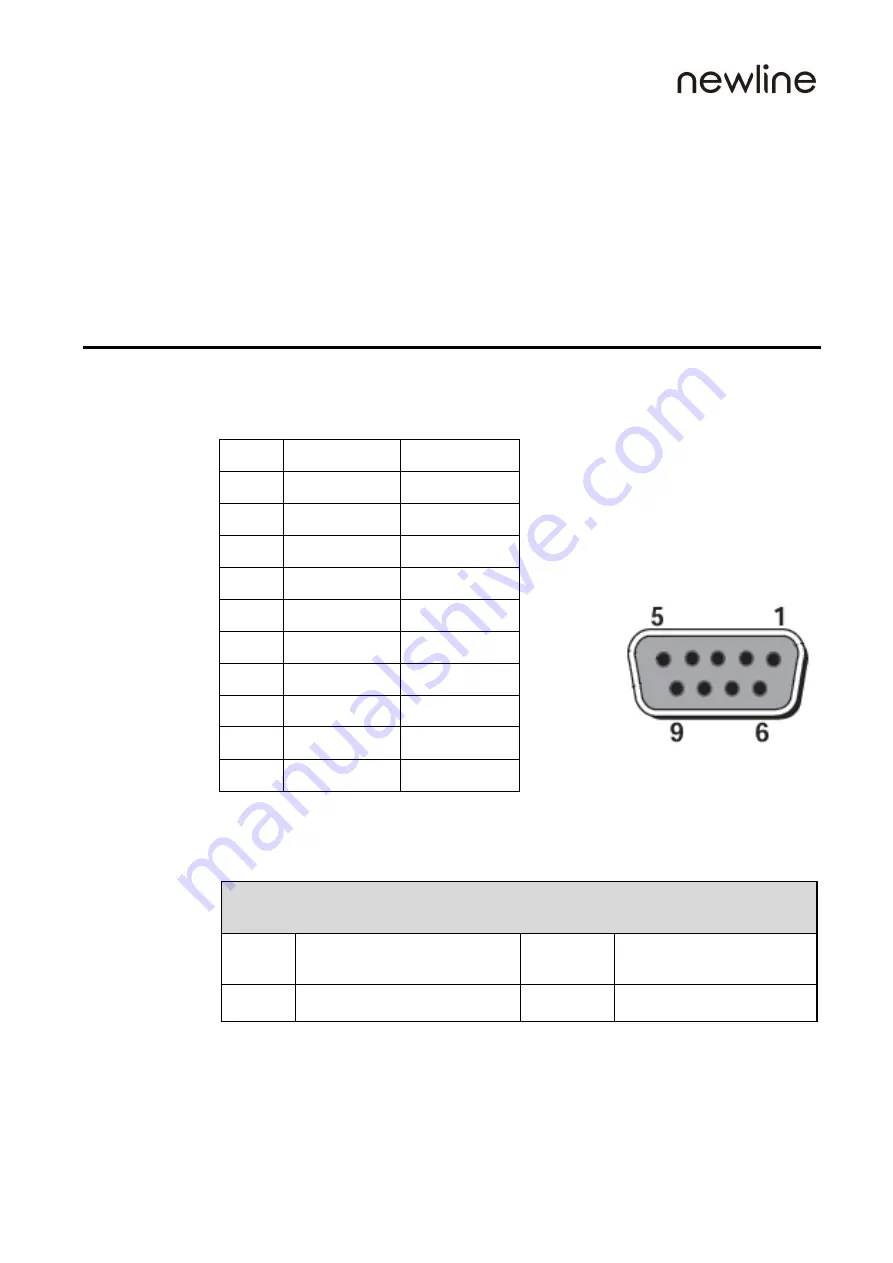
69
8
Serial Port Control
RS232 communication cable (please use cross data cables)
PIN
This Device
Computer
1
NC
NC
2
RXD0
TXD0
3
TXD0
RXD0
4
NC
NC
5
GND
GND
6
NC
NC
7
NC
NC
8
NC
NC
9
NC
NC
Cover
GND
GND
Connect the RS-232 port to a computer or central control device, turn on the RS-232 serial port
connection, and customize settings as follows.
Port No.: COM1 (set according to the port number of the computes or the central control
device)
Bit Rate 19200
Parity
Check
None
Data Bit 8
Stop Bit
1
The button control code is assigned as follows: (TV issues the return code to the serial port after
receiving the serial port command, and returns to the host computer)
RS232 port of touch
screen
















































