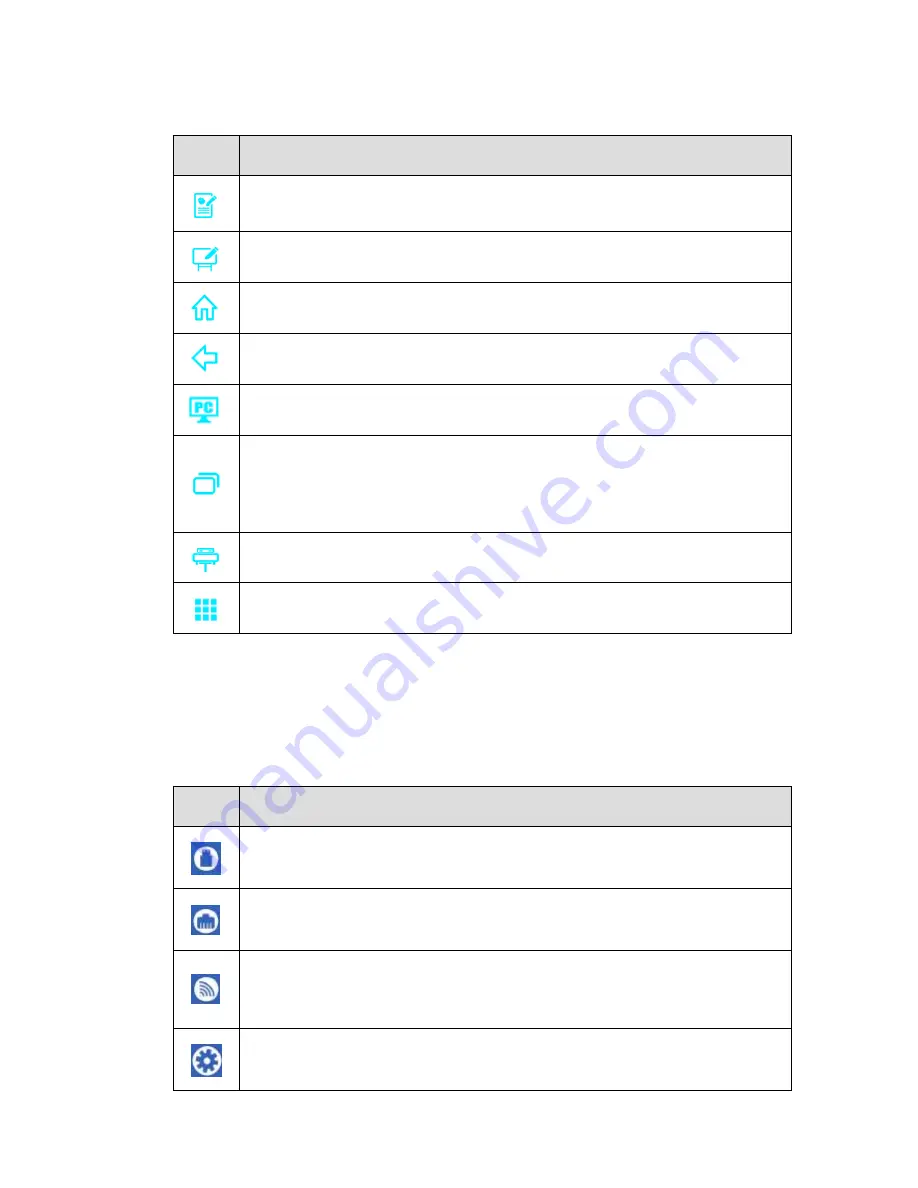
28
Icon Functions
Enter annotation mode, and click again to stop annotation and save
screenshot.
Enter discussion mode.
Go to Home page.
Return to the last menu/Exit.
Enter the internal PC source.
Manage currently running applications.
Slide left/right the currently running application or click × at the upper right
corner to close the application.
View all gadgets.
Enter the favorite source.
The functions of the side toolbar are as follows:
Status Bar and Settings
Icon Functions
If USB flash memory(s) is connected to the USB port, this icon will be turned
on. For details on the wiring method of the USB port, see section "Ports".
If the product is connected to Ethernet, the icon will be turned on. For details
on the wiring method of the wired network, see section "Ports".
If the product is connected to a wireless network, the icon will be turned
on. For details on the wiring method of the wireless network, see section
"Ports".
Access the system setting page.
The upper right corner of the home page displays three working status icons (including
USB flash memory(s), Ethernet, and Wi-Fi), and system setting shortcut.
















































