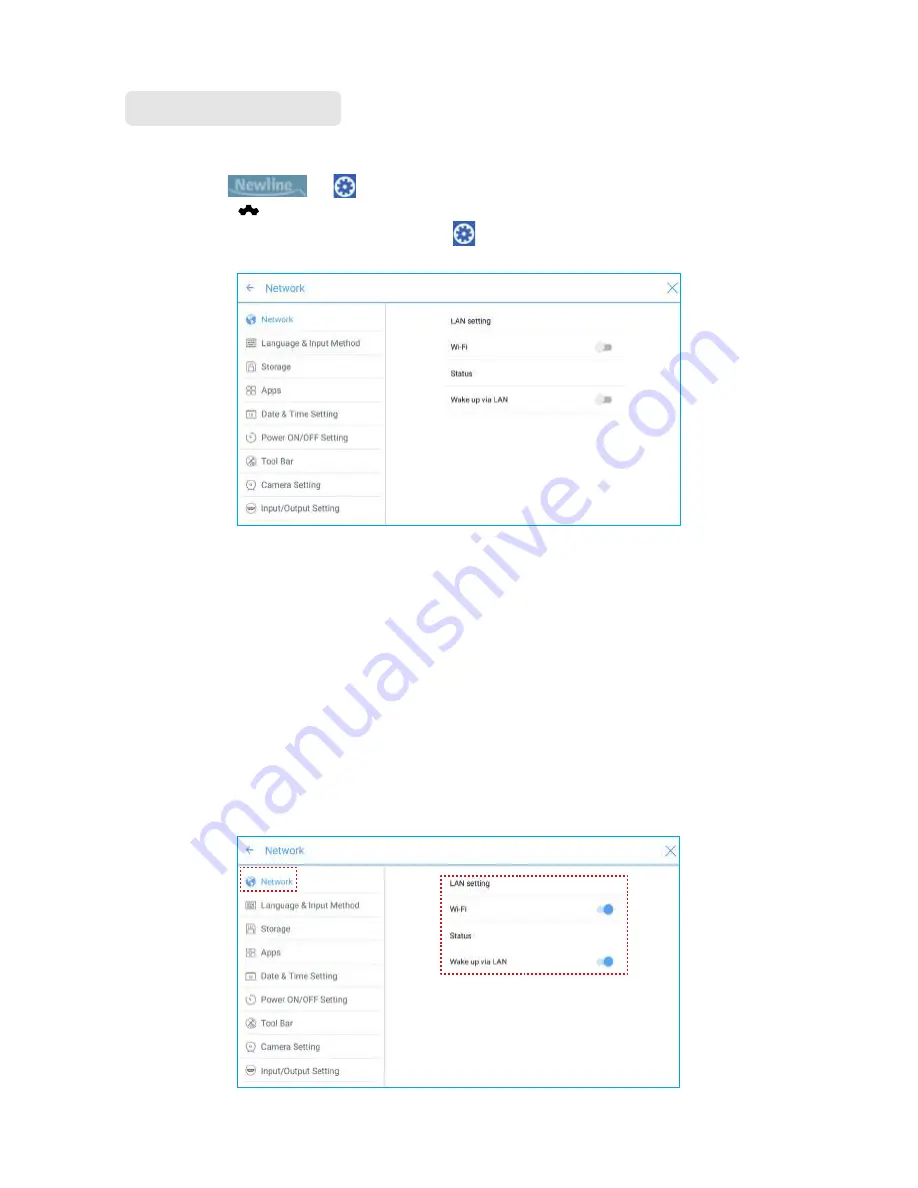
30
◆
Network Settings
Enter the
Network
submenu to set a LAN, enable Wi-Fi, view network information, and
enable the Wake up via LAN function.
●
LAN setting: Automatically obtain the LAN IP address or set static IP address
according to requirements.
●
Wi-Fi: Click corresponding button to enable the Wi-Fi function.
●
Status: View IP address, MAC address and work time of the screen.
●
Wake up via LAN: Click corresponding button to enable the Wake up via LAN
function. Connect the screen and PC to a same LAN using cables, run the Wake up
via LAN, and search for the IP address and MAC address that match the screen.
Enter the system setting page using one of the following methods:
●
Click or on the
Home
page.
●
Press on the remote control.
●
In the
Quick Setting Menu
, click the icon.
System Settings
















































