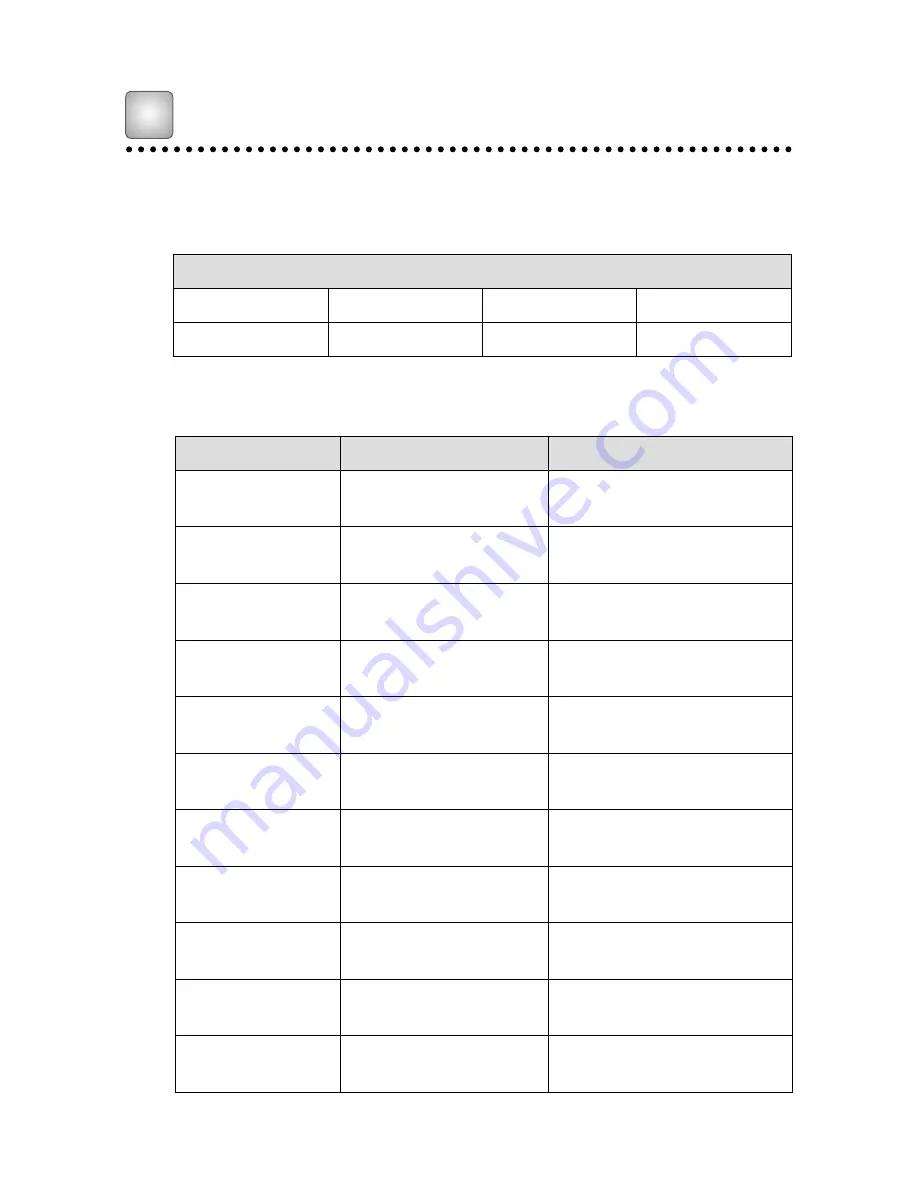
64
F
Serial Port Control
Connect RS-232 port to the PC or controlling product. Enable RS-232 serial port
connection and complete the following configuration.
The following tables list controlling codes, querying codes and return codes.
Port: COM1 (Set according to PC or controlling product’s port number)
Baud rate
19200
Odd/even check
None
Data bits
8
Stop bit
1
Function
Controlling codes
Return codes
Power on
7F 08 99 A2 B3 C4 02 FF
01 00 CF
7F 09 99 A2 B3 C4 02 FF 01 00
01 CF
Power off
7F 08 99 A2 B3 C4 02 FF
01 01 CF
7F 09 99 A2 B3 C4 02 FF 01 01
01 CF
Mute/Unmute
7F 08 99 A2 B3 C4 02 FF
01 02 CF
7F 09 99 A2 B3 C4 02 FF 01 02
01 CF
Signal source
7F 08 99 A2 B3 C4 02 FF
01 06 CF
7F 09 99 A2 B3 C4 02 FF 01 06
01 CF
Enable whiteboard
7F 08 99 A2 B3 C4 02 FF
01 07 CF
7F 09 99 A2 B3 C4 02 FF 01 07
01 CF
Display status
7F 08 99 A2 B3 C4 02 FF
01 09 CF
7F 09 99 A2 B3 C4 02 FF 01 09
01 CF
HDMI front
7F 08 99 A2 B3 C4 02 FF
01 0A CF
7F 09 99 A2 B3 C4 02 FF 01 0A
01 CF
HDMI rear 1
7F 08 99 A2 B3 C4 02 FF
01 52 CF
7F 09 99 A2 B3 C4 02 FF 01 52
01 CF
HDMI rear 2
7F 08 99 A2 B3 C4 02 FF
01 53 CF
7F 09 99 A2 B3 C4 02 FF 01 53
01 CF
HDMI rear 3
7F 08 99 A2 B3 C4 02 FF
01 54 CF
7F 09 99 A2 B3 C4 02 FF 01 54
01 CF
Internal PC
7F 08 99 A2 B3 C4 02 FF
01 38 CF
7F 09 99 A2 B3 C4 02 FF 01 38
01 CF












































