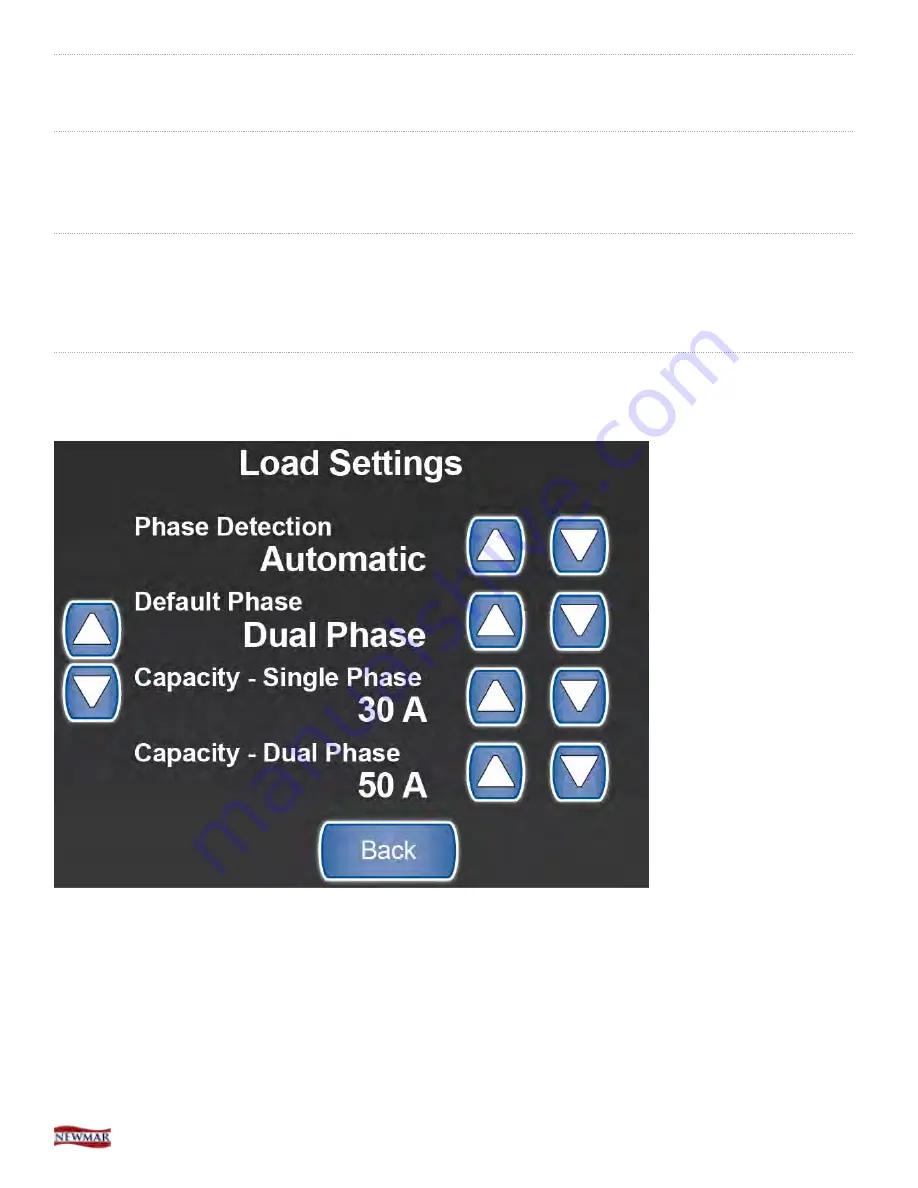
Load Settings
Overview
Load Settings
is accessed by tapping the "Settings" button from the
>
screen.
Load Settings Screen
The RV-C Transfer Switch has the capability to automatically detect Dual Phase (240 volts), 50 Amp AC power, based
on the available power source.
Screen 1
The following settings control the Load Shedding Amperage values.
SilverLeaf > AC Power > Load Management > Load Settings screen 1
Phase Detection
Set to "Manual" for Manual Phase Selection if you want to manually control the phase selection.
Set to "Automatic" [default setting] to allow the RV-C Transfer Switch to auto-detect the supplied phase.
Default Phase
Selects the default Phase setting for the Load Shedding function.
© 2014 Copyright Newmar Corporation. All rights reserved.
p.16
Summary of Contents for King Aire 2015
Page 1: ......
Page 2: ......
Page 4: ......
Page 24: ...Spartan Lightbar Message Center 2015 Newmar King Aire Diesel Bus 22...
Page 25: ...System Initialization Sequence 2015 Newmar King Aire Diesel Bus 23...
Page 26: ...Telltale Warning Light Information 2015 Newmar King Aire Diesel Bus 24...
Page 46: ...2015 Newmar King Aire Diesel Bus 44...
Page 146: ...SilverLeaf Floor Heat screen 2 2014 Copyright Newmar Corporation All rights reserved p 61...
Page 162: ...SilverLeaf Advanced screen 2014 Copyright Newmar Corporation All rights reserved p 77...
Page 175: ...SilverLeaf Advanced screen 2014 Copyright Newmar Corporation All rights reserved p 90...
















































