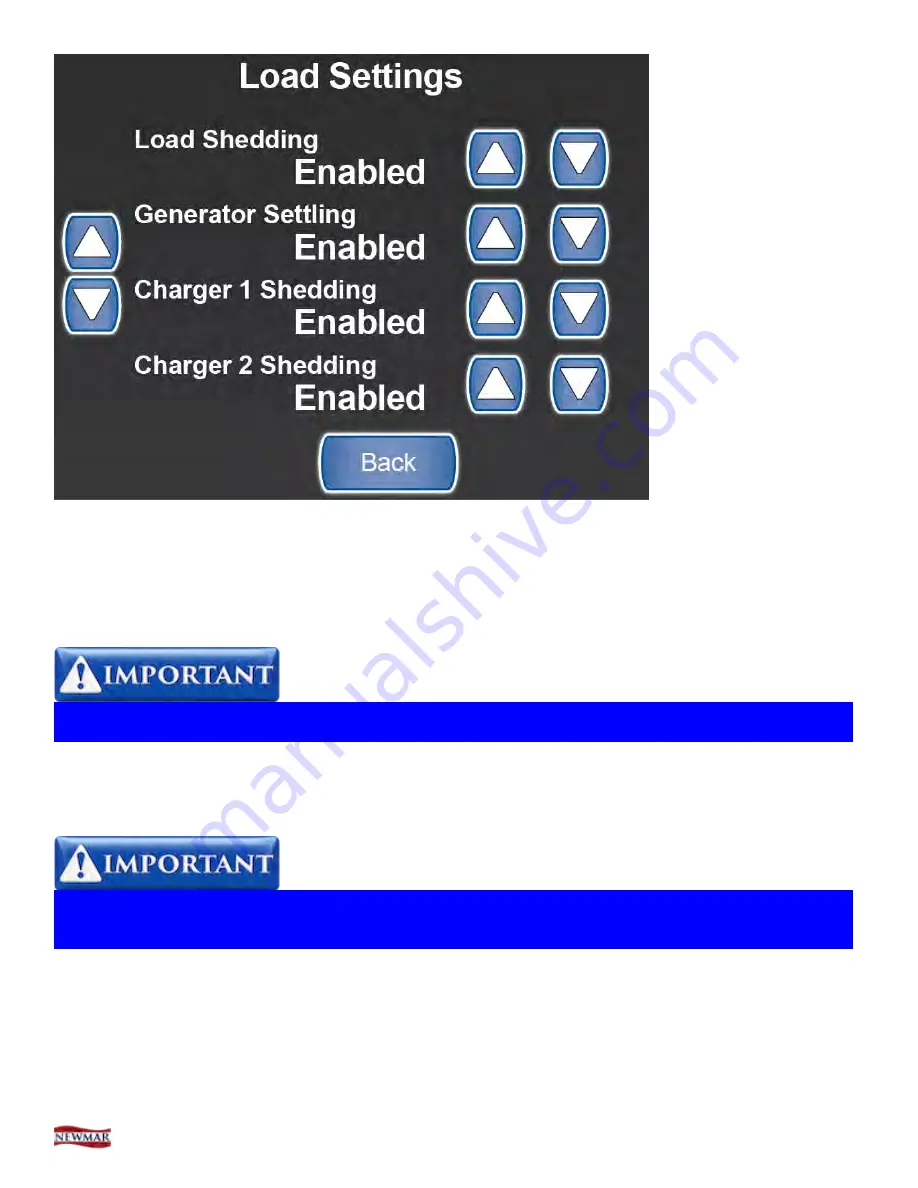
SilverLeaf > AC Power > Load Management > Load Settings screen 3
Load Shedding
Having Load Shedding set to "Enabled" allows the control system to automatically manage the AC power system based
on the Capacity settings from Screen 1. The system will 'shed' (turn OFF) system configured AC power devices in order
to maintain a maximum phase capacity AC amperage usage.
Newmar recommends the "Load Shedding" function be set to 'Enabled'.
Generator Settling
This setting allows the generator to "settle down" and level out before a load is allowed to be put on the system.
Newmar recommends the "Generator Settling" ["Genset Settling"] function be set to 'Enabled' for proper Auto
Gen operation.
Charger 1 Shedding
This setting determines if Battery Charger #1 should be 'shed' (turned OFF) with the other Load Shedding devices.
© 2014 Copyright Newmar Corporation. All rights reserved.
p.19
Summary of Contents for King Aire 2015
Page 1: ......
Page 2: ......
Page 4: ......
Page 24: ...Spartan Lightbar Message Center 2015 Newmar King Aire Diesel Bus 22...
Page 25: ...System Initialization Sequence 2015 Newmar King Aire Diesel Bus 23...
Page 26: ...Telltale Warning Light Information 2015 Newmar King Aire Diesel Bus 24...
Page 46: ...2015 Newmar King Aire Diesel Bus 44...
Page 146: ...SilverLeaf Floor Heat screen 2 2014 Copyright Newmar Corporation All rights reserved p 61...
Page 162: ...SilverLeaf Advanced screen 2014 Copyright Newmar Corporation All rights reserved p 77...
Page 175: ...SilverLeaf Advanced screen 2014 Copyright Newmar Corporation All rights reserved p 90...
















































