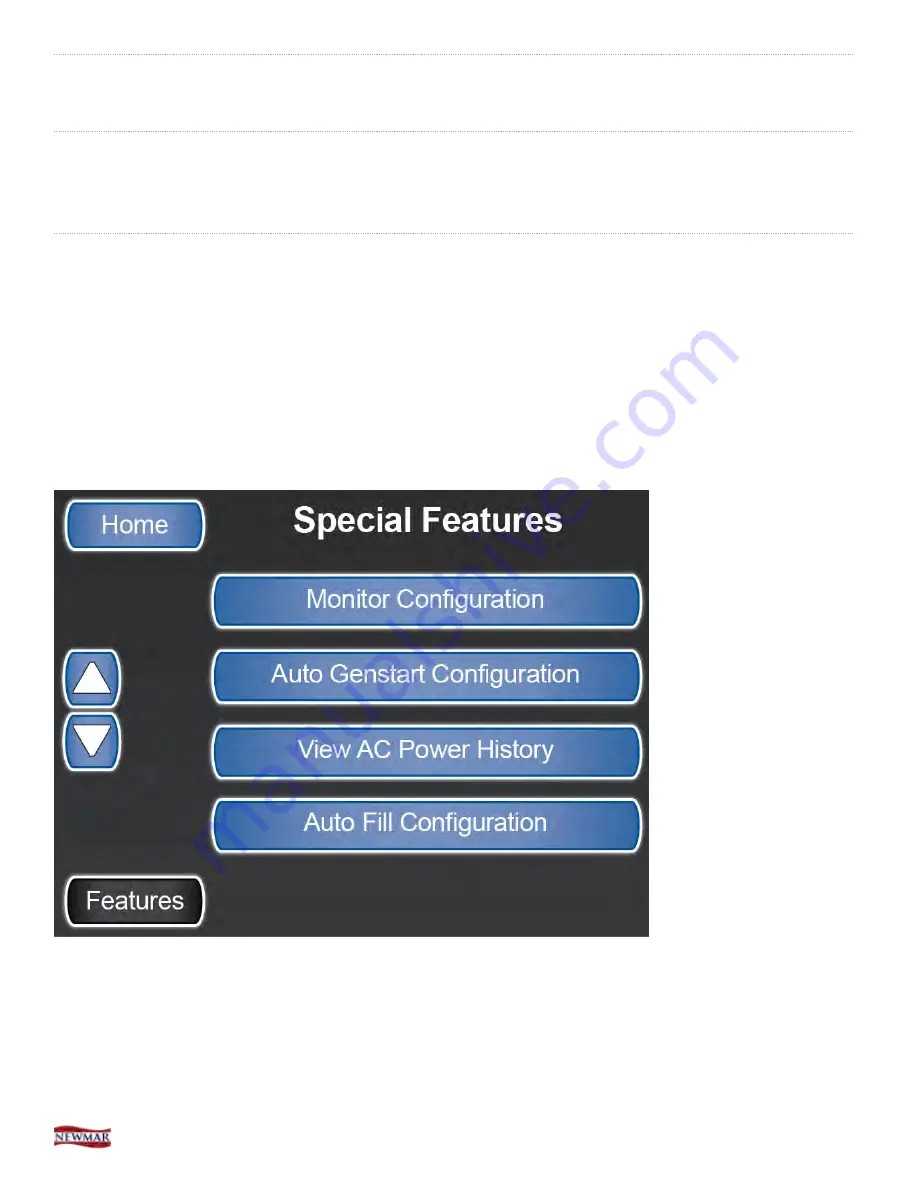
Features 2
Overview
Provides access to the Monitor, AGS and Auto Fill Configs, as well as AC Power History screens.
Features 2 Screen
The Special Features screens provide access to the functions not shown on the Home screen. The second screen
allows access to the following functions:
• Change the Monitor Configuration
• Set up the AGS Configuration
• View AC Power History
• Change Auto-Fill Configuration
Click the up and down arrows to scroll to another Special Features screen.
SilverLeaf > Special Features screen 2
© 2014 Copyright Newmar Corporation. All rights reserved.
p.72
Summary of Contents for King Aire 2015
Page 1: ......
Page 2: ......
Page 4: ......
Page 24: ...Spartan Lightbar Message Center 2015 Newmar King Aire Diesel Bus 22...
Page 25: ...System Initialization Sequence 2015 Newmar King Aire Diesel Bus 23...
Page 26: ...Telltale Warning Light Information 2015 Newmar King Aire Diesel Bus 24...
Page 46: ...2015 Newmar King Aire Diesel Bus 44...
Page 146: ...SilverLeaf Floor Heat screen 2 2014 Copyright Newmar Corporation All rights reserved p 61...
Page 162: ...SilverLeaf Advanced screen 2014 Copyright Newmar Corporation All rights reserved p 77...
Page 175: ...SilverLeaf Advanced screen 2014 Copyright Newmar Corporation All rights reserved p 90...
















































