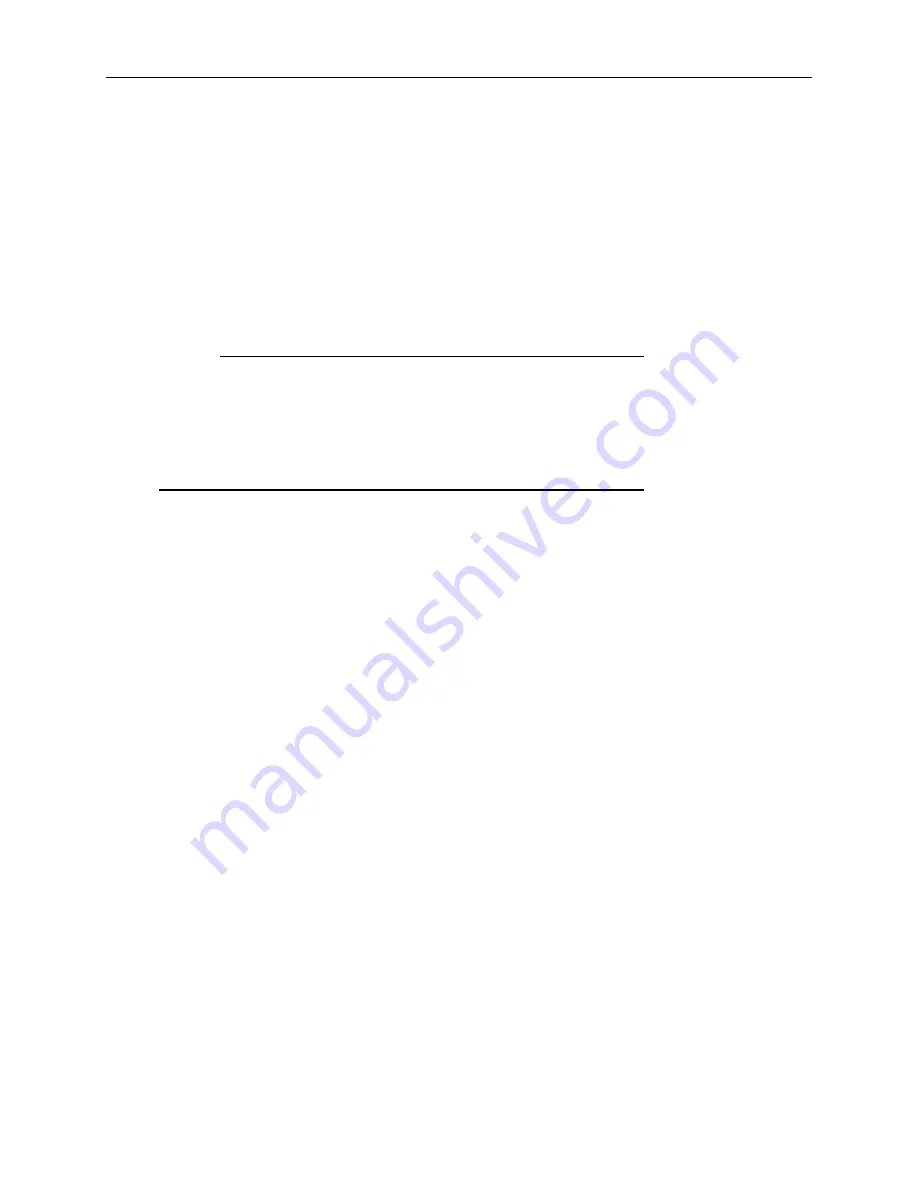
MCS260B
CORNERSTONE 260B MONOCHROMATORS
56
Command:
OUTPORT
Purpose:
Select the output port through which light will exit the CS260B.
Port numbering: 1 is the Axial port (where light exits when no flip mirror
option is installed), 2 is Lateral port. Light exits the lateral port when
the flip mirror is extended.
Parameter:
1
or ‘A’ for the axial port, 2 or ‘L’ for the lateral port.
Example:
outport 2
: select the lateral port.
Example:
outport A
: select the axial port.
Default:
1 (axial port).
Note:
If no flip mirror option is installed this command has no effect; the
CS260B generates an “accessory missing” error.
Command:
OUTPORT?
Purpose:
Query the output port setting.
Example:
outport?
E.g. response
2: the currently-selected output port is 2 (the lateral port).
















































