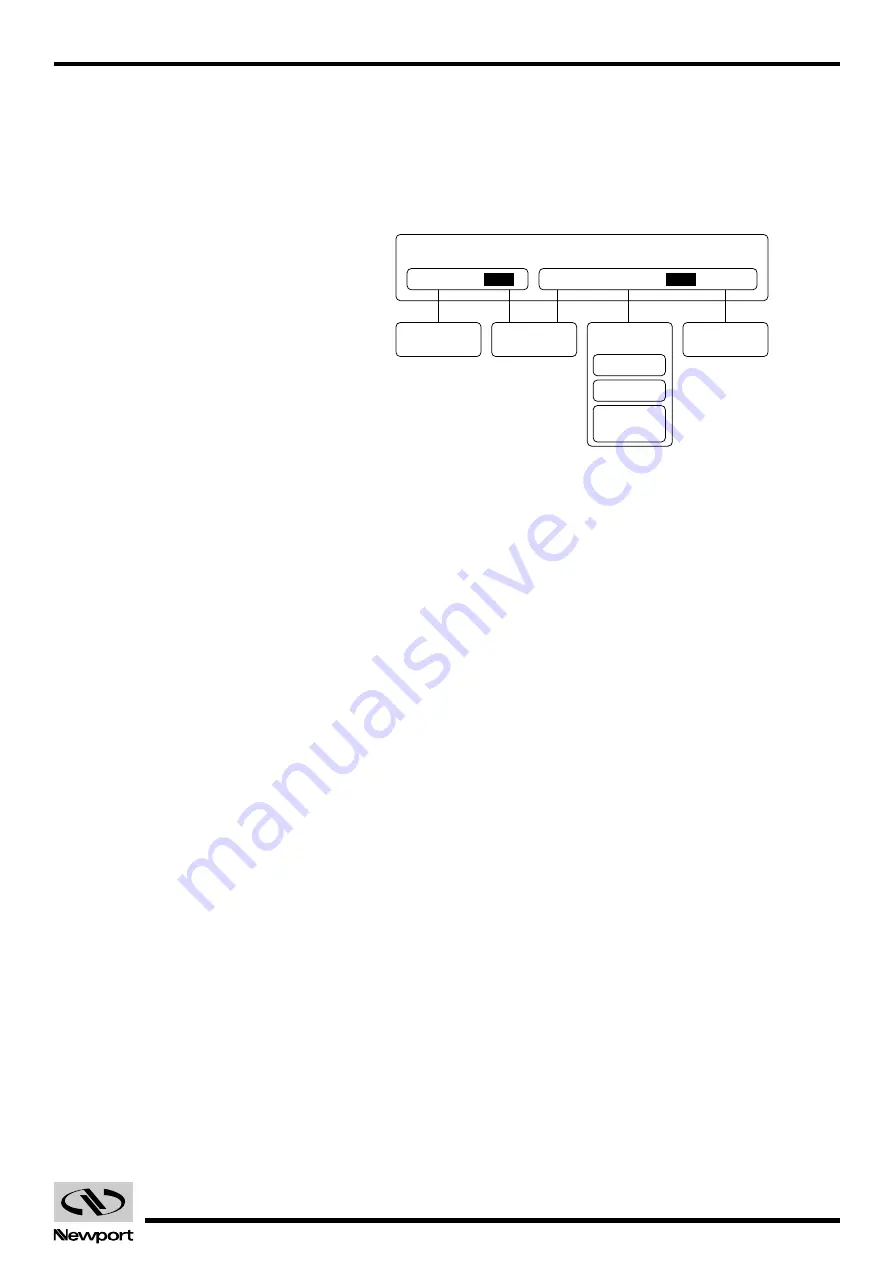
1.11
EDH0162En1040 – 06/99
MM4005
Introduction
1.3.3
Modes of Operation
1.3.3.1
LOCAL Mode
In LOCAL mode, the MM4005 is operated through the keys on the front
panel. The display and function keys allow the selection of menus and
operations that can be performed without using an external computer.
Fig. 1.4
— Functions available in LOCAL mode.
Operations that can be performed from the front panel depend on whether
the power to the motors is turned on or off. A motion, for instance, cannot
be performed when the motors are turned off and a general controller
setup should not be done when the motors are on.
SETUP
can be activated only from LOCAL mode, Motor Off. In this mode,
the user can set up the general operation of the controller and the parame-
ters specific to every motion axis and motion device.
The
PROGRAMMING
mode can be activated in LOCAL Mode while motors
are on or off. In programming mode, a motion program can be created or
modified.
MOTION
is a general mode of operation in which an axis is commanded to
move. The most complex motions result from executing a program. The
other two cases are when a manual JOG or a point-to-point MOVE is execut-
ed.
HOME
Search is discussed separately because it is an important procedure
that deserves special attention. In this mode, the controller is executing a
home search algorithm on one or more axes. A home search cycle should
not be interrupted. The controller will exit this mode automatically upon
task completion.
The controller displays a set of heirarchical menus to navigate the various
controller modes. It can be viewed as a “glue logic” between all the other
modes.
MANUAL
MOVE
PROGRAM
Execution
SETUP
PROGRAM
MOTION
HOME
SEARCH
LOCAL MODE
MOTOR
OFF
MOTOR
ON
Artisan Technology Group - Quality Instrumentation ... Guaranteed | (888) 88-SOURCE | www.artisantg.com
















































