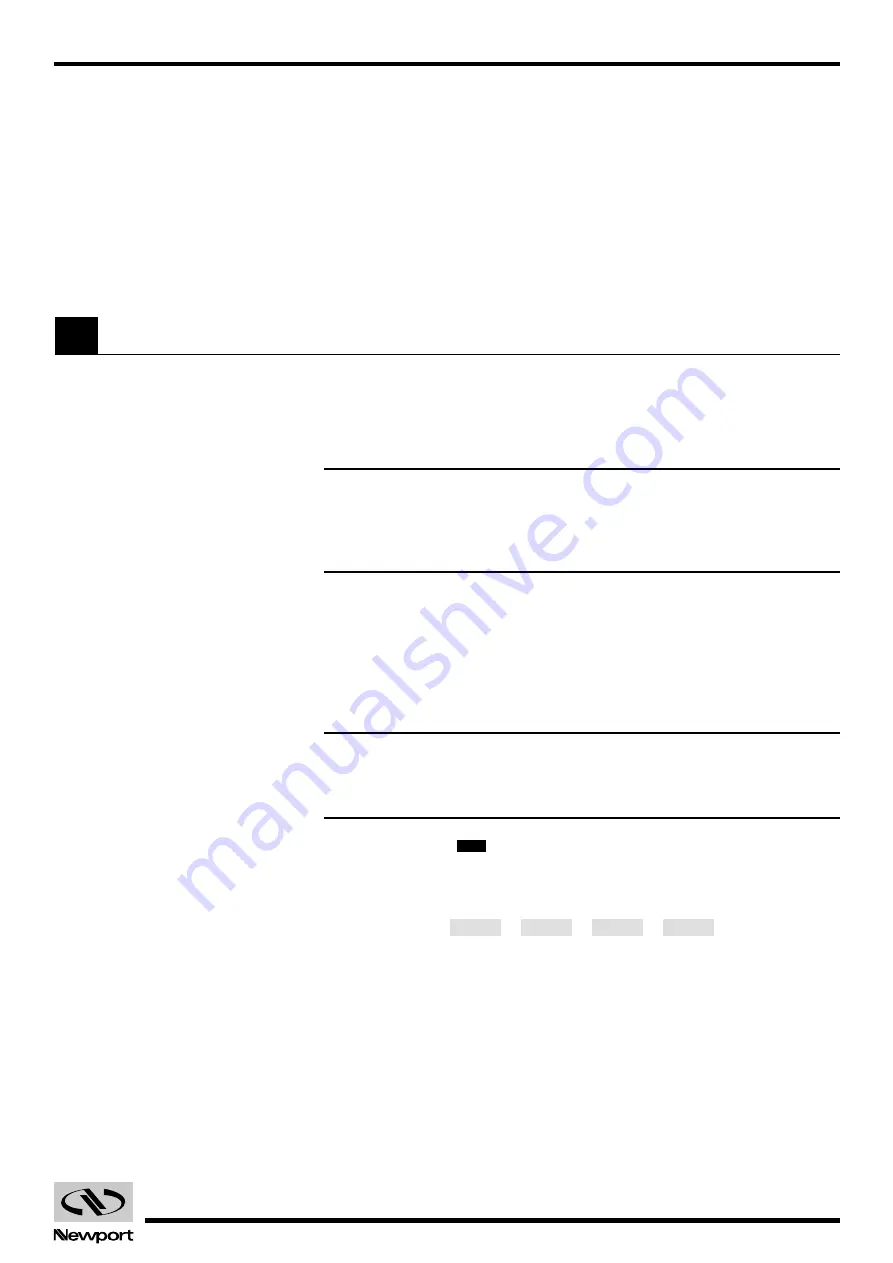
2.3
EDH0162En1040 – 06/99
MM4005
4-Axis Motion Controller/Driver
Section 2
Local Mode
Quick Start
After reading the Introduction Section you are now prepared to turn the
motors on and command the stages to execute motions. The following
paragraphs will guide you through a quick tour of the LOCAL mode motion
commands.
CAUTION
You should at least read the System Setup Section of the Introduction
before attempting to turn on the controller or the motors. Serious dam-
age could occur if the system is not properly configured.
2.1.1
Motor On
After first turning the controller on as described in the previous section,
you are ready to turn the motors on.
Be sure that the motion devices are placed on a flat surface and that their
full travel will not be obstructed.
CAUTION
Be prepared to quickly turn the motor power off if you observe any
abnormal operation.
Press the MOTOR
button on the front panel. You may hear a small
relay click inside the controller as the green LED indicator on the button
lights. If no errors are detected, the green LED will stay lit. The display
switches to the top level motor-on menu:
The motion system is ready for a command.
PROG.
MOVE
MANUAL
HOME
ON
2.1
Artisan Technology Group - Quality Instrumentation ... Guaranteed | (888) 88-SOURCE | www.artisantg.com
















































