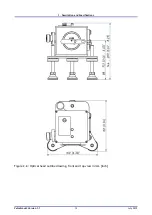Reviews:
No comments
Related manuals for PScout2 Series

LP-400 Series
Brand: Panasonic Pages: 180

Goldmann AT 870
Brand: Haag-Streit Pages: 20

TEC SourceMeter 2510
Brand: Keithley Pages: 244

KX1000
Brand: Kawai Pages: 112

EMF5700
Brand: Energometrika Pages: 39

SP180-H
Brand: M&C Pages: 18

NEO X1-360
Brand: CONDTROL Pages: 27

R1L-BR1
Brand: Tegam Pages: 36

ME-9837
Brand: PASCO Pages: 13

Simple Precision OWD
Brand: KAM Pages: 41

FMG470 Series
Brand: Omega Pages: 22

MRU-30
Brand: Sonel Pages: 56

Room Alert 32W
Brand: Avtech Pages: 40

BWU2427
Brand: bihl+Wiedemann Pages: 16

SUPER-CUTAWAY DIY ELECTRIC GUITAR KIT
Brand: Gear4music Pages: 24

DynaPak 2010XN
Brand: YZ Systems Pages: 36

FatTrack II
Brand: AccuFitness Pages: 2

ISA-40 Series
Brand: ENMET Pages: 19