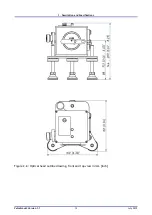3.
Installation
LED status
scout
Link condition / status
OFF
scout
Link
off
RED
Hardware selftest after powering on (approx. 1...2 sec)
RED (blinking) Optical head not connected or wrong optical head
YELLOW
scout
Link
is performing a selftest, connection with Control Software not
(yet) established
GREEN
Optical head detected and connection with Control Software established
CYAN
Service only: Bootloader activated (approx. 1 sec)
1 Crystal mount cover
2 Beam shutter S1
3 Beam shutter S2
Figure 3.3.:
Pulse
Scout2
optical head - beam shutters and crystal mount cover
3.4.
Installation of the
scout
Link Control Software
Important: Before connecting and turning on the
scout
Link please
follow the instructions below to install the software rst.
The
Pulse
Scout2
is controlled via the
scout
Link
Controller Unit. Hence the rst step before
using the
Pulse
Scout2
autocorrelator is to install the included
scout
Link
Control Software on your
system. For requirements to the computer refer to Section 2.3 on page 14.
Proceed as follows:
Pulse
Scout2 Version 1.1
18
July 2015