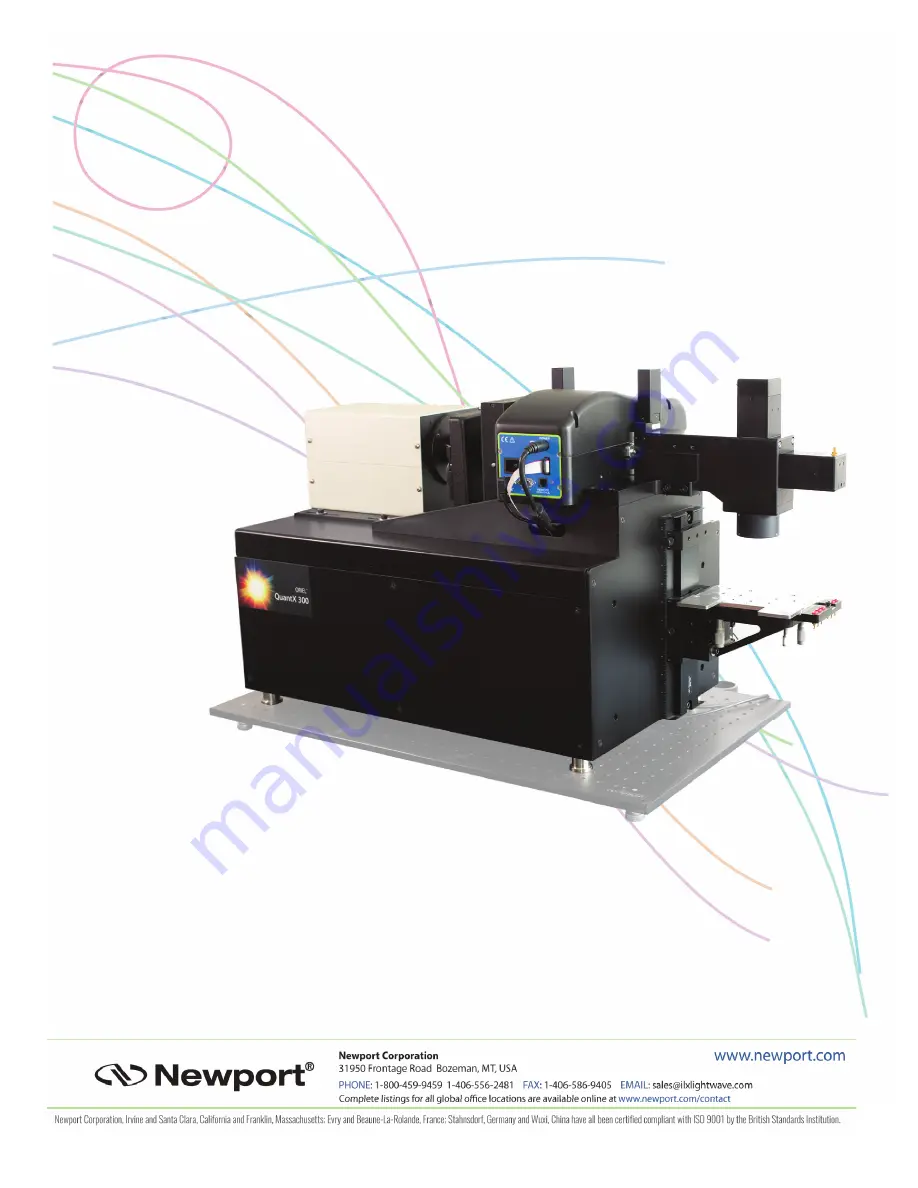Reviews:
No comments
Related manuals for QuantX-300

PRO
Brand: Icare Pages: 3

3521
Brand: Kanomax Pages: 26

MX Series
Brand: Macnaught Pages: 20

BM25
Brand: Oldham Pages: 43

47DV
Brand: M-system Pages: 13

RFL-A1000D
Brand: Raycus Pages: 40

i4000
Brand: RaycoWylie Pages: 31

E4500
Brand: E Instruments Pages: 2

HI 4110
Brand: Hanna Instruments Pages: 9

MS-535 Series
Brand: M-Sure Pages: 2

IRmadillo DOC1048R
Brand: Keit Pages: 27

AT235
Brand: Interacoustics Pages: 54

3501A2020KG
Brand: PCB Piezotronics Pages: 10

KINGFISHER PLUS+
Brand: semaphore Pages: 247

PAN 118
Brand: PANCONTROL Pages: 157

DistanceMaster Compact
Brand: LaserLiner Pages: 14

370S
Brand: inbody Pages: 36

F-Test
Brand: Falcon Pages: 25