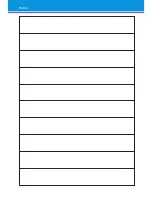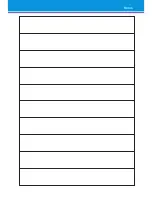Maintenance
Troubleshooting Guide
9
Low Batter y War ning
When you hear one short beep, it means that the
battery is running out. You will hear the warning
intermittently until you replace the battery.
After the first warning, you may experience some
reduction in sound quality. This is normal and can be
remedied by inserting a fresh battery in the hearing
instrument.
Always remove the battery if your instrument is not
in use for long periods.
SYMPTOM
POSSIBLE CAUSES
SOLUTIONS
N o sound
No battery
Insert battery
Dead or low battery
Replace battery
Battery improperly inserted
Insert battery correctly
Wax or debris in the microphone
or receiver
Clean both microphone and receiver with brush.
Remove and clean the dome
N ot loud
enough
Low battery
Replace battery
Excessive ear wax
Consult your physician
Volume set too low
Turn the Volume Control counter- clockwise
Wax or debris in the microphone
or receiver
Clean both microphone and receiver
with brush. Remove and clean the dome
Hearing change
Contact your hearing care professional
Whistling,
feedback
Loose insertion of hearing
instrument
Remove and reinsert
Excessive ear wax
Consult your physician
Dome of improper size
Change dome s of proper size
Not clear
or distorted
sound
Low battery
Replace battery
Hearing instrument damaged
Contact your hearing care professional
Hearing instrument settings not
optimal
Contact your hearing care professional
Summary of Contents for Aria mini series
Page 1: ...User Manual Aria mini More than simplicity Aria ...
Page 2: ......
Page 16: ...Notes ...
Page 17: ...Notes ...
Page 18: ...Notes ...
Page 19: ......