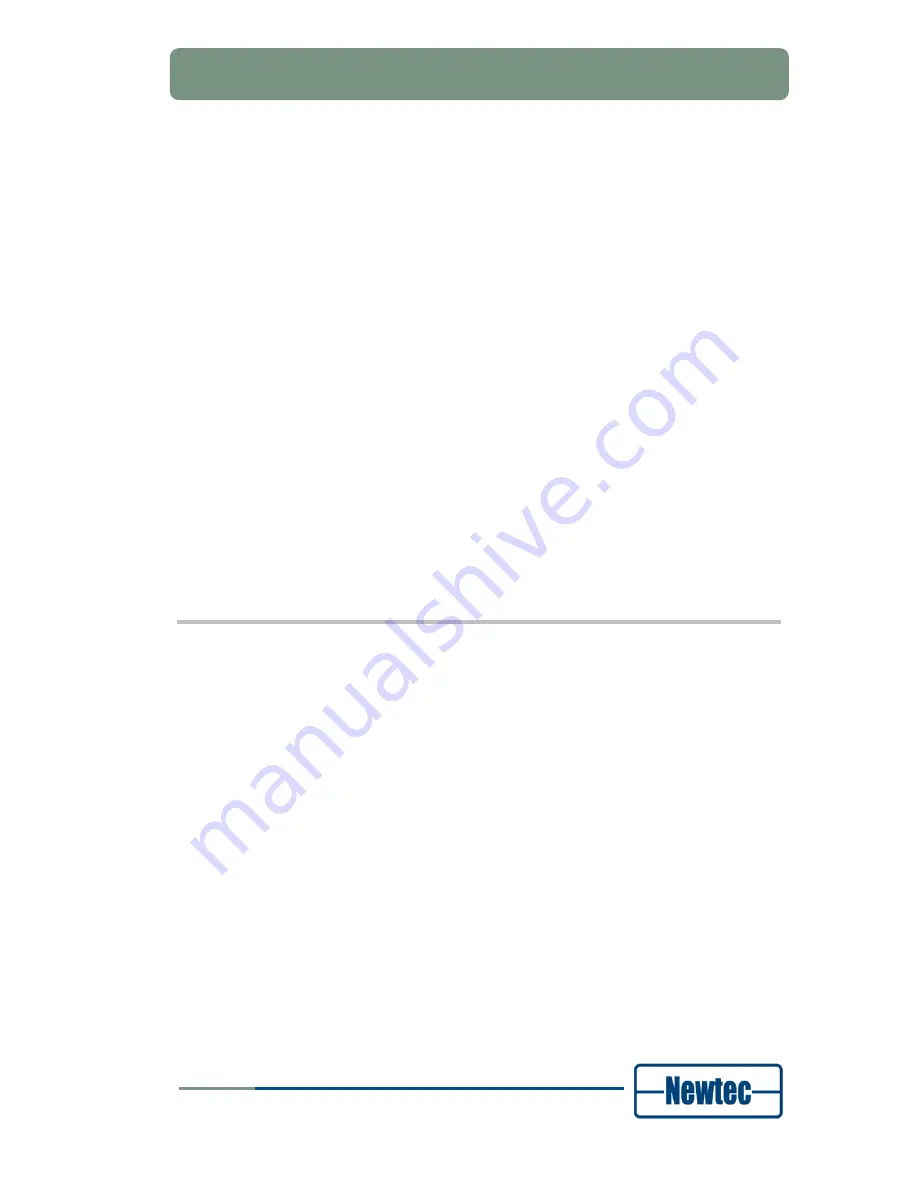
How to Manage
User Manual for AZ110 Broadcast Satellite Modulator with ASI interface
version 3.2
37
SHAPING THE FUTURE SATELLITE OF COMMUNICATIONS
5 HOW TO MANAGE
This section explains how the AZ110 Broadcast Satellite Modulator with ASI
interface can be configured and how the parameters in the device are ordered and
managed according to your needs.
The device can be managed using one of the following physical interfaces:
•
The front panel;
•
The Ethernet port;
•
The serial port.
When the management is done using the Ethernet the Graphical User Interface is
used to display the parameters on a management PC.
The following protocols are used to perform the communication between the
management PC and the device.
•
Remote Monitoring and Control Protocol
For more information, refer to section; 5.5.1
•
Simple Network Management Protocol
For more information, refer to section 5.5.2.
5.1
Menu Tree
The variables that can be set in the device are set using the front panel buttons, or
using the user interface.
The variables are structured in a logical way and presented in a menu tree.
The menu tree shows the organisation of the parameters in the device.
The menu structure of the GUI and the front panel are identical except for the
User
Menu
which is programmable via the front panel.
Programming the User Menu is described in Appendix B of this document.
The details on the menu tree and the variables in the menu tree are described in
the reference manual of this device.
















































