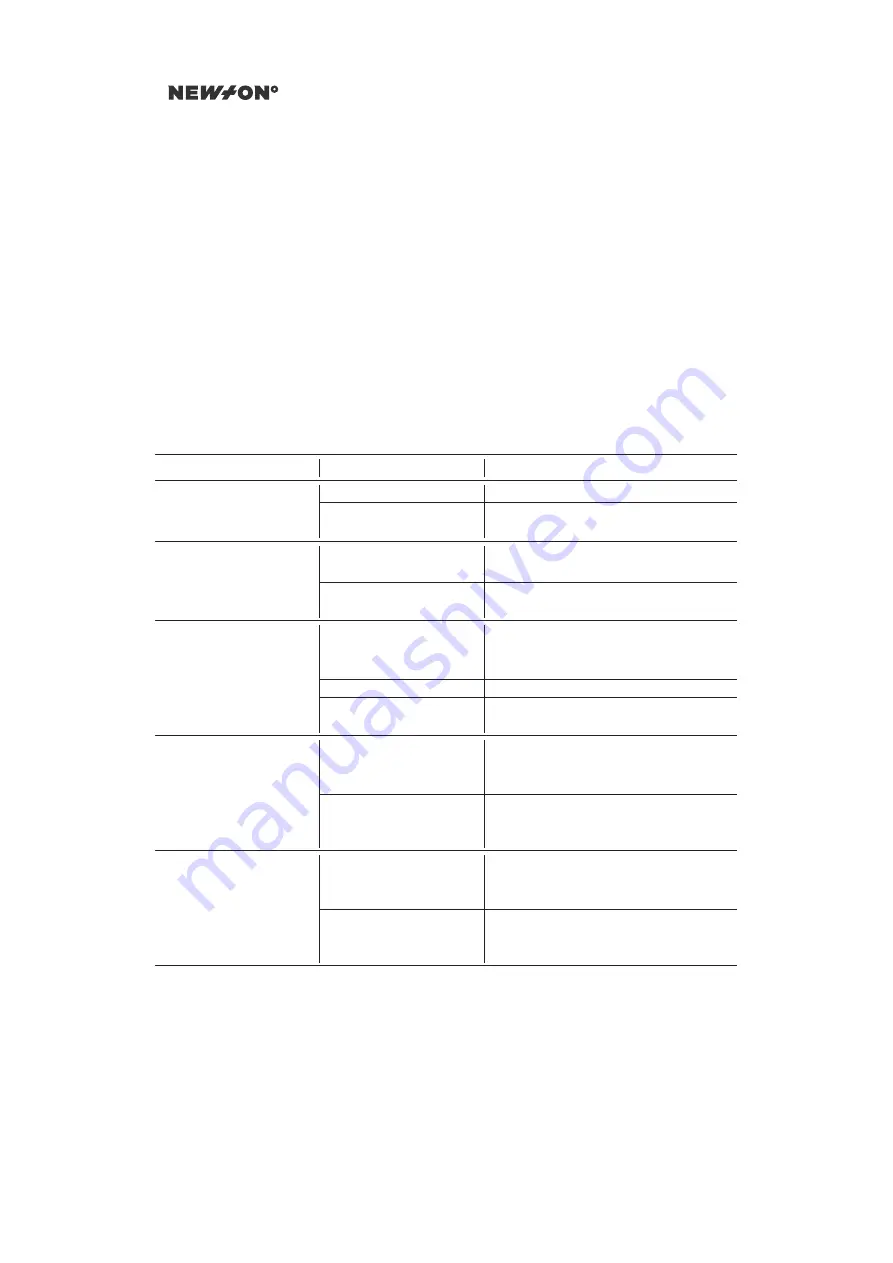
NEWTON S
29
SYSTEM OPERATION MANUAL
7 Troubleshooting
7.1
ERROR CODES
Both Newton S and Newton C1 contains internal systems for internal diagnostics and fault reporting.
Upon discovery of an internal error it will display an error code (Newton S displays it on the main
screen, Newton C1 in the
ABOUT
settings tab). If you encounter a problem and get an error code,
contact the Newton Nordic support line for help with decoding the code and information about how
to resolve it.
7.2
BASIC TROUBLESHOOTING
Problem
Possible Cause(s)
Solution(s)
Newton does not start up
Batteries are empty
Exchange to fully charged batteries
No external power con-
nected
Connect external power supply to New-
ton
Newton C1 does not start
up
Battery is empty
Connect power adapter to charge
Improper
firmware
loaded
Reload latest supplied firmware accord-
ing to instructions
Newton C1 does not es-
tablish radio connection
with remote head
Antennas are not ex-
tended
Extend antennas
Antennas are damaged
Contact IA support for replacement
Newton C1 and remote
head are not paired
Perform pairing procedure, see sec-
tion
There is a constant drift
in pan, tilt or roll
Input calibration is not
properly done
Immediate solution: Use deadband set-
ting to compensate. Contact support for
instructions on how to redo calibration
There is a very small drift
present in pan due to gyro
bias
Activate the pan drift compensation on
RMT SETTING
Camera/lens
interface
dongle is not recognized
by Newton C1
Dongle has incompatible
firmware
Update dongle firmware to same version
as Newton C1
Communication link is
not established between
Newton and Newton C1
See entry above
DO NOT DISTRIBUTE
Copyright © 2019 Newton Nordic AB








































