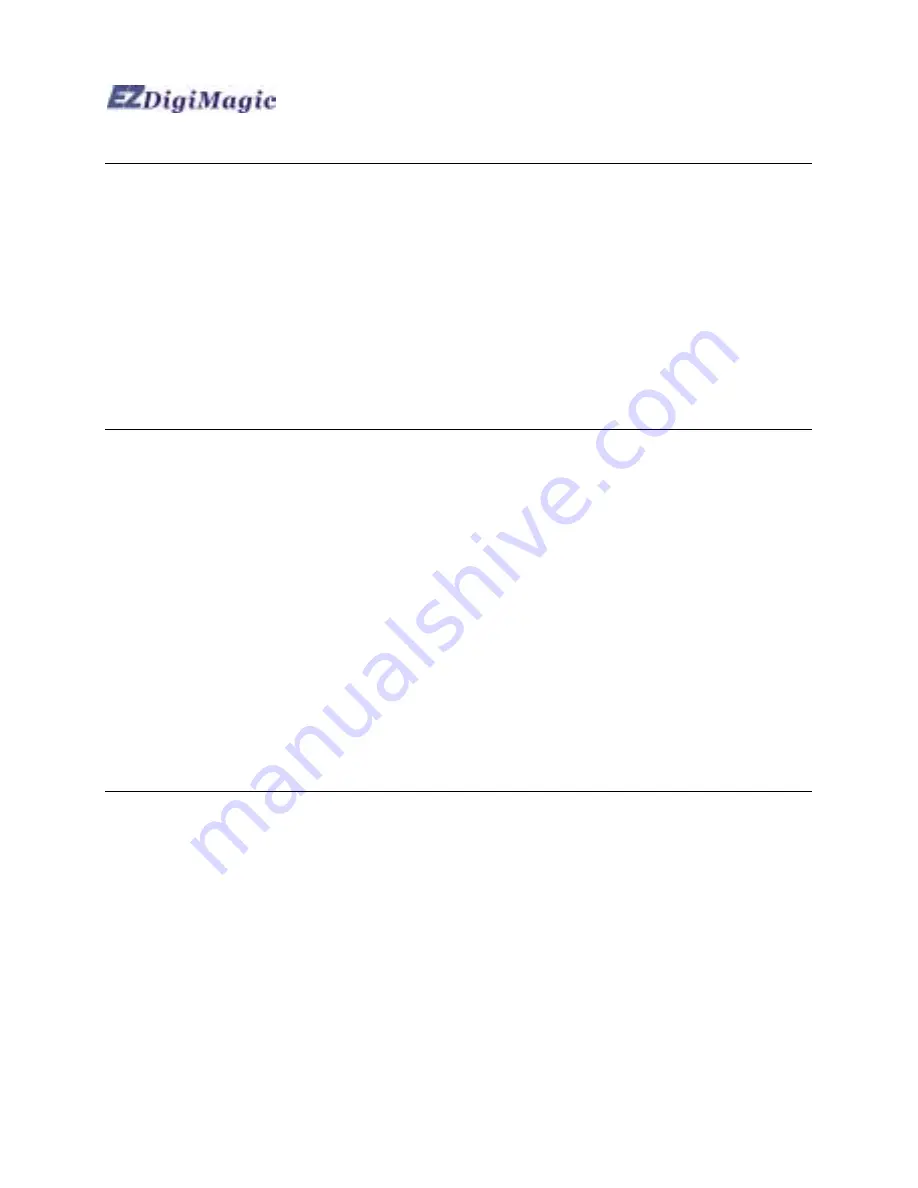
12
Problem
Solution
Back up operation fails, Fail indicator
lights up and buzzer sounds three short
beeps
•
Make sure memory card is inserted properly
into the card slot or secured in the card slot
adaptor
•
Make sure blank CD is placed in disc tray
•
Make sure device is placed on a stable and
level surface. Do not shock or shake the
device when the disc burning is in process.
Can not burn the memory content onto
the CD-RW disc
Maybe your CD-RW disc is not the ISO disc
format. If the disc is UDF formatted,
reformat the CD-R/W disc into ISO format
before using as the backup disc in your
EZDigiMagic. Please use the follow steps to
make the ISO disc format.
•
Connect DM220 to a PC.
•
Please Insert the blank CD-RW disc into the
DM220.
•
Using the software reformat the blank
CD-RW disc again to make sure the ISO
disc format is correct.
WARNING:
Do not attempt to disassemble the device. Please contact EZPnP to arrange for
product repair. If you attempt to disassemble the device, the warranty may be
voided and EZPnP will not be responsible for any damage to the device.
Summary of Contents for EZDigiMagic DM220
Page 1: ......
Page 17: ...16 PN 44 919003 00 V1 00 ...


































