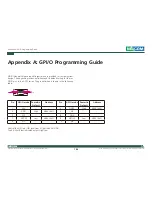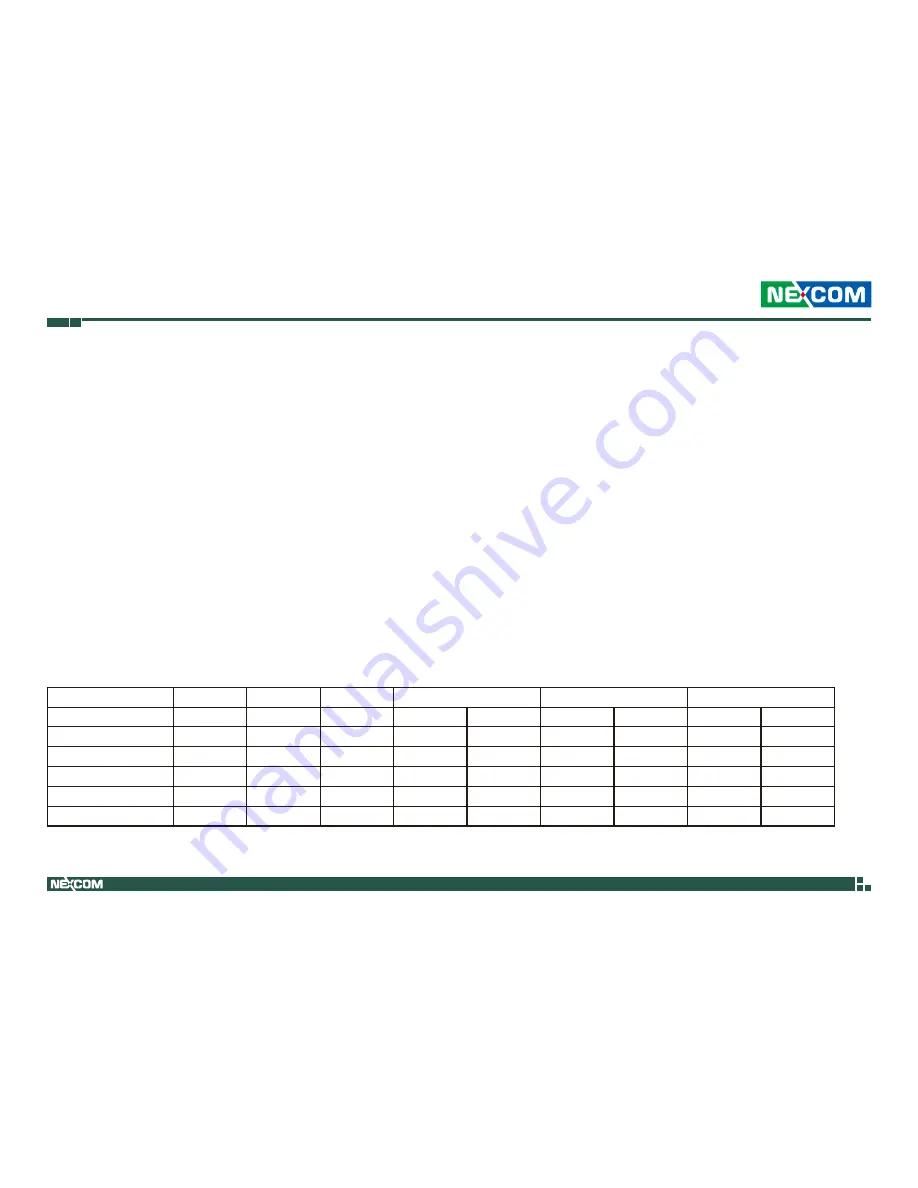
Copyright © 2012 NEXCOM International Co., Ltd. All Rights Reserved.
114
APPC 1230T/1231T/1235T/1530T/1531T/1730T/1731T/1930T/1931T User Manual
Appendix E: Troubleshooting
Appendix E: Troubleshooting
1. I cannot make voice calls using 3.5G mini-PCIe card as network connection.
Answer:
APPC series’ 3.5G connection only supports data transmission and does not support voice transmission.
2. The second VGA display is not working under DOS operating system.
Answer:
Second VGA display is not supported under DOS operating system.
3. In Windows XP Device Manager, why is there an exclamation mark on
Audio Device on High Definition Audio Bus
?
Answer:
Please disable Azalia controller in the BIOS menu to fix this issue, for more information on BIOS settings, please refer to Chapter 4: BIOS Setup
section of the user manual.
4. In Windows XP, there is no image on the screen when CRT+LVDS is selected as the option in BIOS.
Answer:
Please configure the BIOS setting according to the table below:
Win XP
CRT
LVDS
HDMI
CRT+LVDS
CRT+HDMI
LVDS+HDMI
BIOS
single
single
single
clone
extend
clone
extend
clone
extend
CRT
LVDS
CRT+LVDS
LVDS+CRT (Default)
CRT+HDMI