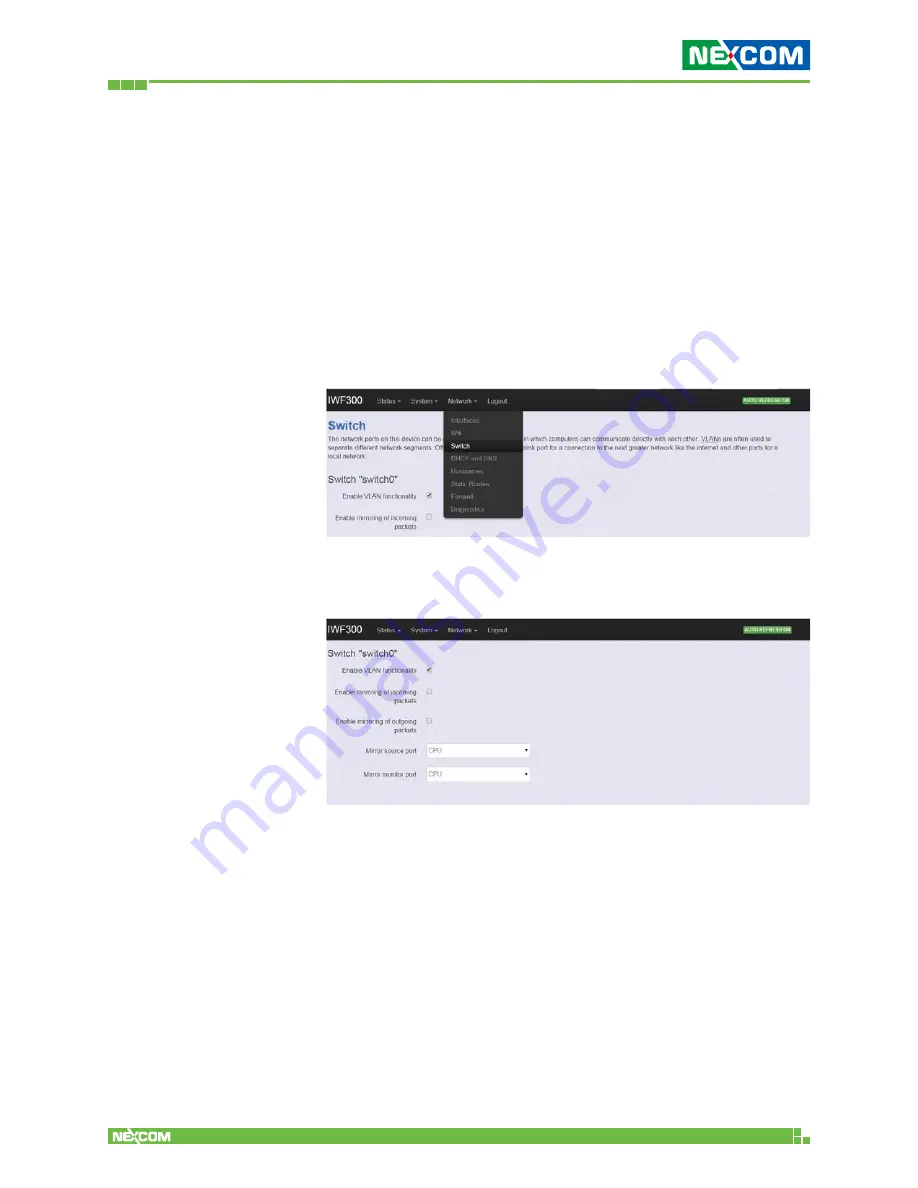
Copyright © 2016 NEXCOM International Co., Ltd. All Rights Reserved.
IWF 300 and IWF 310 User Manual
59
Chapter 2: System Configuration
2.4.3 Switch
The network ports on this device can be combined to several
VLANs in which computers can communicate directly with
each other. VLANs are often used to separate different
network segments. Often there is by default one Uplink port
for a connection to the next greater network like the internet
and other ports for a local network.
Click “Network” -> “Switch” in the GUI menu to configure
VLANs.
Scrolling down to this screen which enables/disables VLAN
capability and configures mirror options in the “switch 0”.
By default, VLAN functionality is enabled and other mirror
options are disabled.
















































