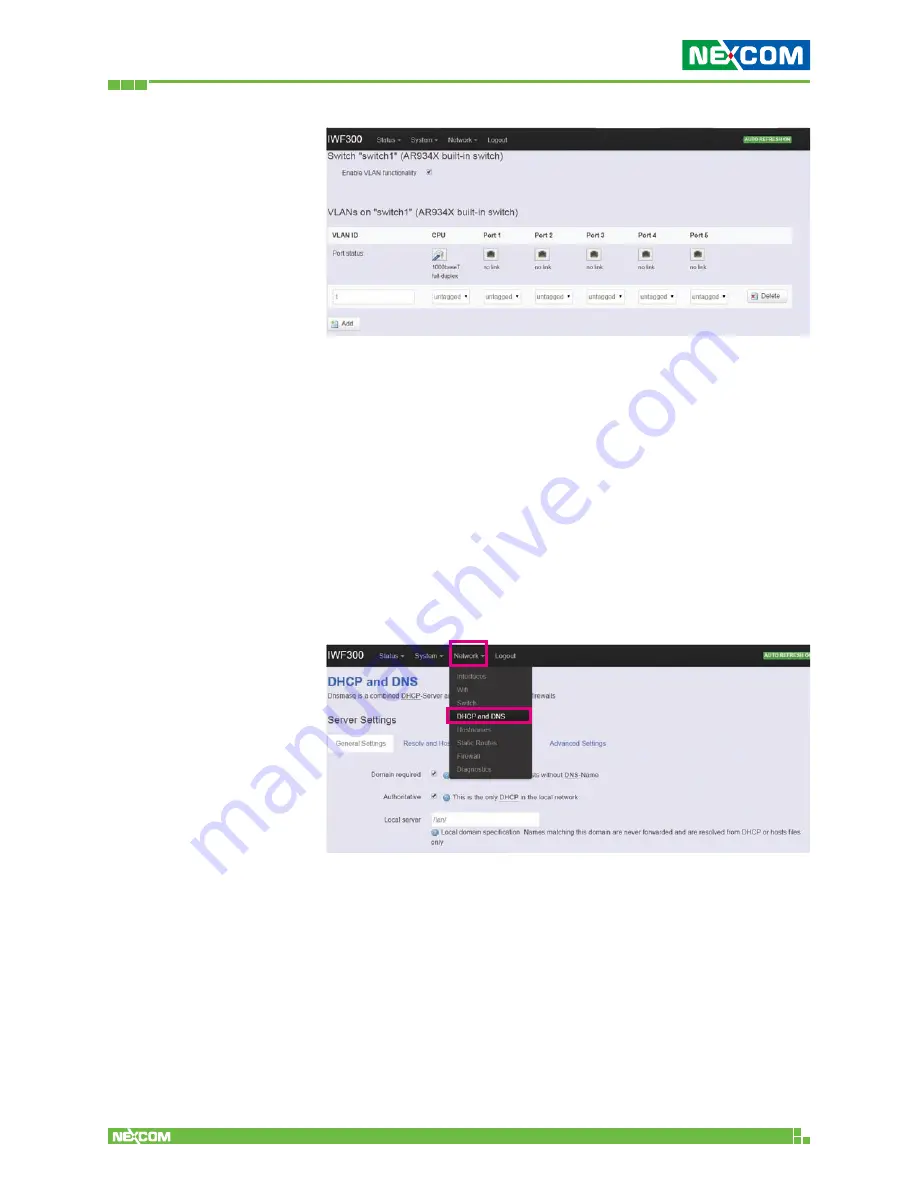
Copyright © 2016 NEXCOM International Co., Ltd. All Rights Reserved.
IWF 300 and IWF 310 User Manual
61
Chapter 2: System Configuration
These “switch1” options are used for built-in switch
embedded in the product’s SoC. This switch is not used for the
product’s design and makes no effects on any functions.
2.4.4 DHCP and DNS
A combined DHCP-Server and DNS-Forwarder for NAT firewall
is provided in IWF 300/IWF 310.
Click “Network” -> “DHCP and DNS” in the GUI menu. The
“DHCP and DNS” page will appear. There are four categories
of settings or lease status: “Active DHCP Leases”, “Active
DHCPv6 Leases”, “Static Leases”, and “Server Settings”.
















































