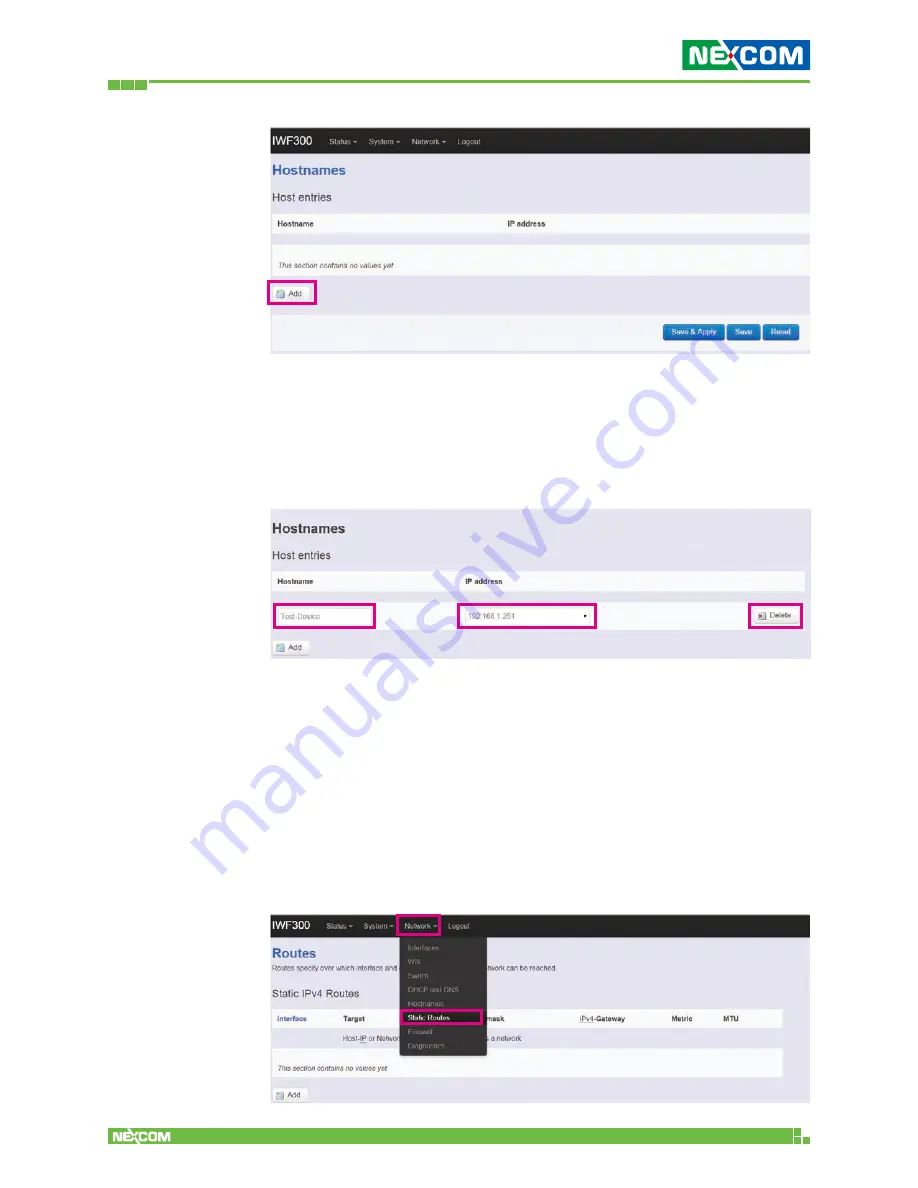
Copyright © 2016 NEXCOM International Co., Ltd. All Rights Reserved.
IWF 300 and IWF 310 User Manual
66
Chapter 2: System Configuration
Add:
Create a host entry (hostname-IP pair) for a specific
device.
(For example,
Hostname
=> “Test-Device”;
IP address
=>“192.168.1.251”)
Delete:
Delete the followed host entry.
2.4.6 Static Routes
Clicking “Network” ->“Static Routes” in the GUI menu will
bring up the “Routes” page for two categories: “Static IPv4
Routes” and “Static IPv6 Routes”.
Static routes specify the interface and gateway which certain
host or network can be reached over. Such pair (interface and
gateway) is called a route.
















































