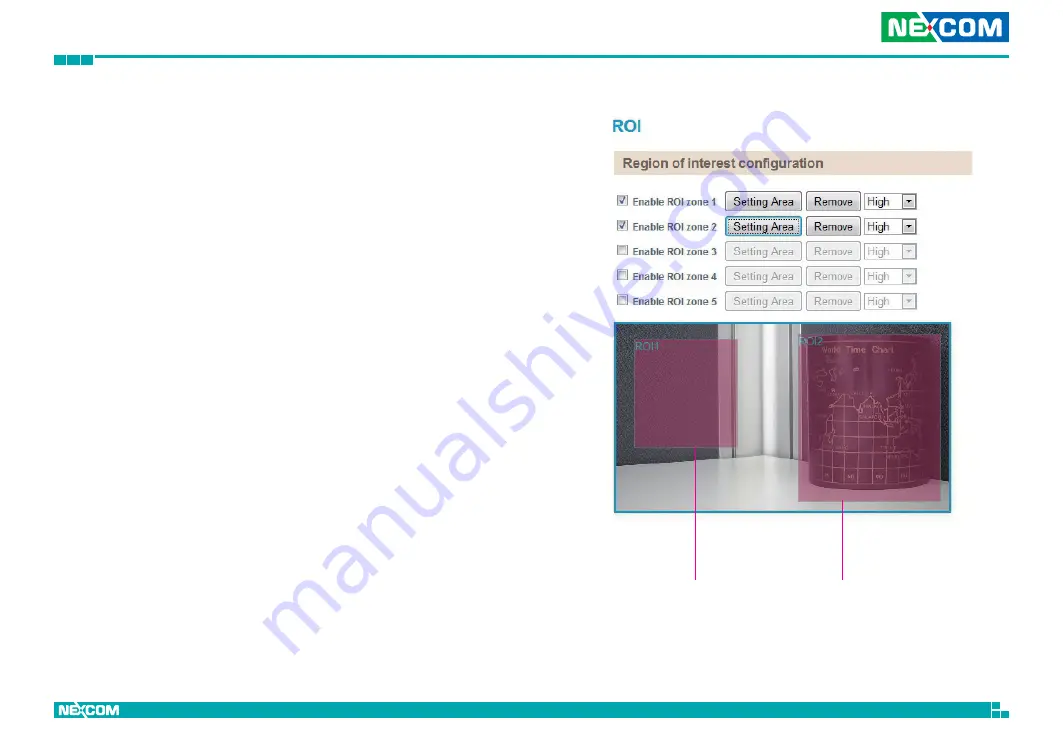
Copyright © 2013 NEXCOM International Co., Ltd. All Rights Reserved.
54
Chapter 2: Camera Configuration
NCr-302-VHR User Manual
ROI
You can configure up to 5 ROI zones. ROI is used to select which areas will
be monitored and recorded with higher image quality while using lower
image quality for other non-ROI zones to save bandwidth and storage. The
instructions below illustrate how to setup 5 ROI zones.
1. To create ROI zone 1, check the
Enable ROI zone 1
, and on the live
video screen, select the area to set the ROI by holding down the mouse
button and drag to make a rectangular square, release the button once
the desired area is covered.
2. Press the
Setting Area
button in
Enable ROI zone 1
to set this area as
the ROI.
3. Set the image quality as
High
,
Middle
or
Low
in the drop-down menu.
4. Repeat the above steps to create ROI for zones 2 to 5.
To delete an area, check the ROI zone number you like to remove, and press
the
Remove
button.
ROI zone 1
ROI zone 2












































