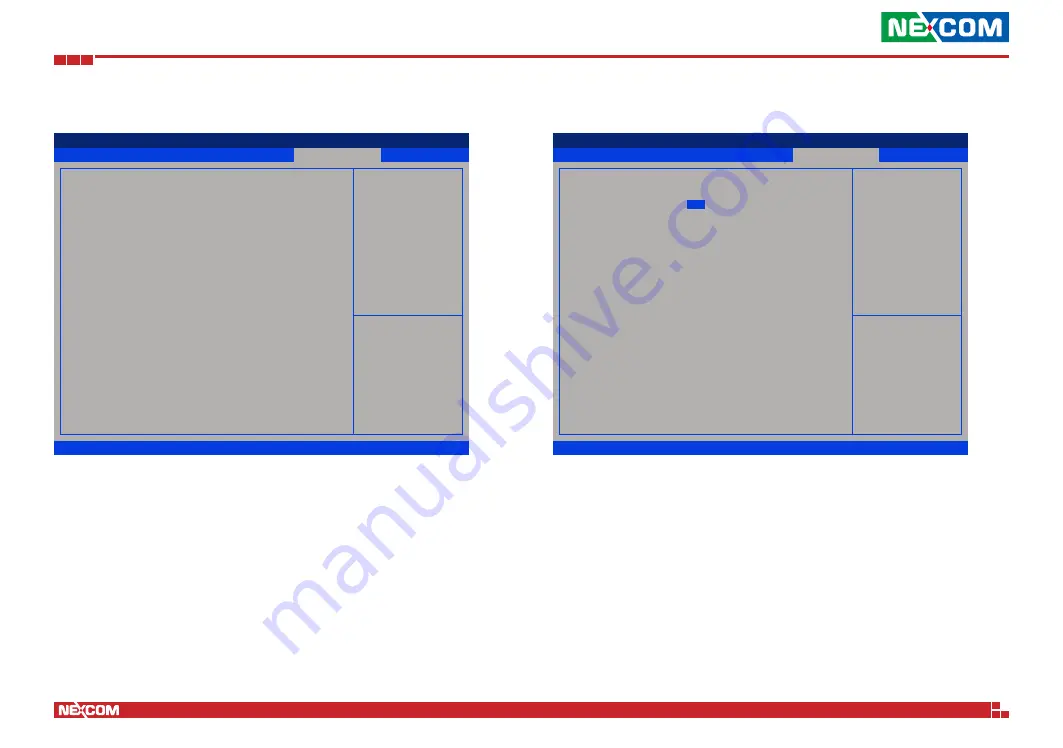
Copyright © 2018 NEXCOM International Co., Ltd. All Rights Reserved.
52
NSA 7145 User Manual
Chapter 4: BIOS Setup
Version 2.19.1268. Copyright (C) 2017 American Megatrends, Inc.
Aptio Setup Utility - Copyright (C) 2017 American Megatrends, Inc.
→←: Select Screen
↑↓: Select Item
Enter: Select
+/-: Change Opt.
F1: General Help
F2: Previous Values
F3: Optimized Defaults
F4: Save & Exit
ESC: Exit
CPU Socket 0 Configuration
CPU Socket 1 Configuration
Server Mgmt
Advanced
Platform Configuration
Socket Configuration
Main
Version 2.19.1268. Copyright (C) 2017 American Megatrends, Inc.
Aptio Setup Utility - Copyright (C) 2017 American Megatrends, Inc.
→←: Select Screen
↑↓: Select Item
Enter: Select
+/-: Change Opt.
F1: General Help
F2: Previous Values
F3: Optimized Defaults
F4: Save & Exit
ESC: Exit
0: Enable all cores.
FFFFFFF: Disable all cores
CPU Socket 0 Configuration
-----------------------------------------------------------------------------------...
Core Disable Bitmap(H
IOT Cfg
[Disable]
Server Mgmt
Advanced
Platform Configuration
Socket Configuration
Main
Per-Socket Configuration
CPU Socket 0 Configuration
►
►
CPU Socket 0 Configuration
Processor settings for the CPU on socket 0.
CPU Socket 1 Configuration
Processor settings for the CPU on socket 1.
0
Cores Disable Bitmap
Provides the option to enable or disable all cores. 0 means enable all cores.
FFFFFFF means disable all cores.
IOT Cfg
Enables or disables IOT Cfg.


































