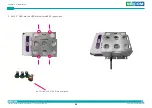Copyright © 2021 NEXCOM International Co., Ltd. All Rights Reserved.
33
NViS 14162 Series User Manual
Chapter 3: System Setup
3. Plug in the HDD SATA cable** and SATA power cable*, lock the screw
into the system.
Note: HDD SATA cable should be installed at CN6 of the
mainboard. SATA power cable should be installed at CN8 of
the mainboard.
4. Remove the HDD bracket (Left).