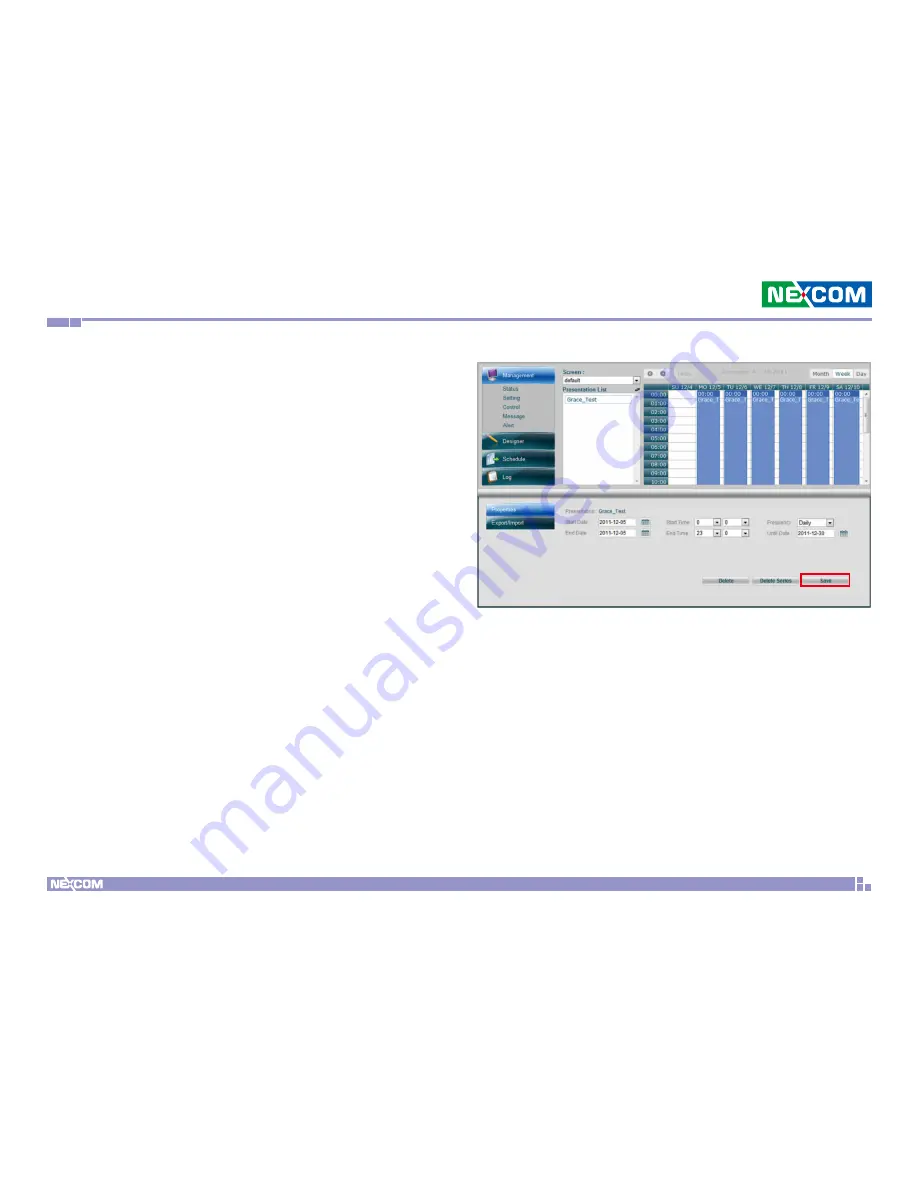
Chapter 3: Player web management console
Copyright © 2012 NEXCOM International Co., Ltd. All Rights Reserved.
23
PowerDigis V2 Player User Manual
3.4 Scheduling a Presentation
Schedule page allows you to schedule your presentation by screen.
You can drag and drop to schedule your presentation or single playlist
hourly, daily, monthly, annual as well as any specific time. You can also
select to view your schedule by day/week/month. Below is an example
to show you how to schedule the Presentation for a specific screen
from 0:00 to 23:00 with daily playback until the date you specify.
Step 1. From the Screen dropdown menu, select the screen to schedule
presentation with.
Step 2. From the Presentation List, select the presentation previously
created and then drag & drop to the specific time slot on the right.
Step 3. Drag down the bar to adjust the presentation playback
duration. Or select Presentation Start Date, End Date (2011-12-5), Start
Time and End Time. (0:00-23:00) in Schedule Properties below.
Step 3. Select “Daily” for playback frequency of the Presentation.
Step 4. Then select the date (2011-12-31) you want the frequency to
end.
Step 5. Click Save to save your schedule
The presentation will be applied to Player according to the preset
schedule.
















































