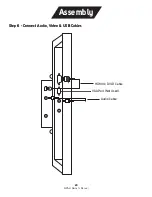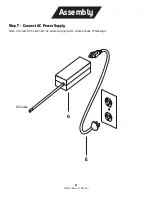34
NXS-H Owner’s Manual
Features and Use
Using Safety Features
Nexersys will alert you when you are hitting the machine too hard with a warning buzz. If you continue to hit
too hard, the machine will automatically pause and warn you to adjust your stance and your power. Hitting
too hard does not help improve the effectiveness of your workout. Additionally, excessive force can cause
premature wear and tear, damage your machine, and cause injury to you.
DISCLAIMER: Sparring is about exercise, technique and form.
Interactive Feedback and Cues
Nexersys provides many visual and auditory cues detailed below to prompt and respond to your action, as
well as performance summaries at the conclusion of each workout.
Visual Cues
Visual cues include pad history, strike icons, a combo counter, and a combo tracker.
Audio Cues
• Double Clap –
happens 10 seconds before the first bell to indicate your workout is about to start. It
happens again 30 seconds before the last bell to indicate that it’s time to give it all you’ve got for the
last 30 seconds.
• Single Bell –
the single bell starts the 3 minute round.
• Double Bell –
the double bell ends the 3 minute round.
• Buzzer –
indicates that you have hit too hard.
Pad History
The pad history consists of three pads in descending order. In pad history you will see
what strike you should throw now as well as the prior two. The first pad indicates the
current strike that should be thrown, and will appear on the side you use to throw the
strike. Facing the screen, in Traditional stance, the Jab would appear on the left side of
the screen.The current pad will be blue and has the strike name written on it as seen
in Figure 1. If you land your strike in time, the current pad will turn green. If you fail to
land your strike in time, it will turn orange. The current pad will then move down, as
either green or orange, as the next strike pad pops up. Figure 1 shows the pad history.
Figure 1. Pad History
Summary of Contents for NXS-H
Page 1: ...Nexersys Home NXS H Owner s Manual...
Page 8: ...6 NXS H Owner s Manual 54 52 65 56 66 68 70 64 91 90 71 72 Parts Reference Guide...
Page 10: ...8 NXS H Owner s Manual Parts Reference Guide 15 16 1 2 4 5 6 7 8 10 11 12 14 13 9 3...
Page 15: ...Nexersys CPU Monitor...
Page 18: ...16 NXS H Owner s Manual A B C E D F G Parts and Reference Guide...