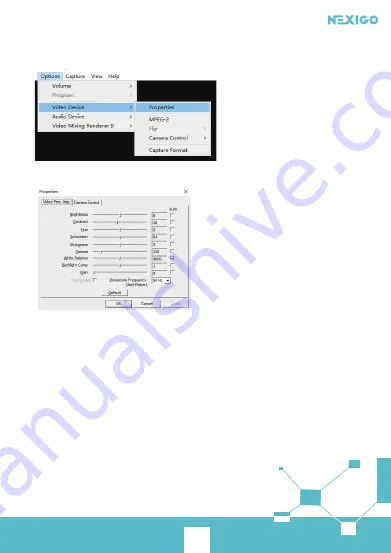
8
AMCap:
Click
Options
, select
Video Device
, then click
Properties
.
You can adjust any image parameter you want according to your needs.
PotPlayer
:
Please download PotPlayer software on your computer and add this camera to it.
While using this camera to stream video on the PotPlayer click the Settings button, then
adjust the Brightness or other image settings. You can then use another type of software
to start a video call and the changes will carry over.
Q6
: What should I do if my Windows
7
computer says a driver is needed/ the webcam is
not plug & play?
A
: Unfortunately, as Windows
7
is no longer supported by Microsoft your PC may state
that a driver is needed or the device not recognized. Please test the webcam directly in
Skype/ Zoom. If it does not pull up in either of these apps it will not work on this system.



















