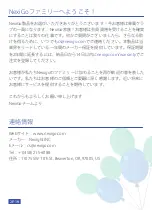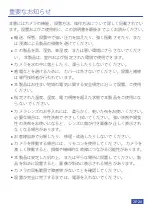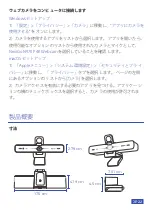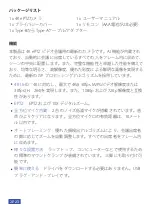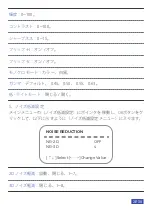Q5:
How do I use the preset function?
A: Preset Settings:
Step 1.
Adjust the camera view to fit your needs. You can zoom
in/out using the zoom buttons or pan and tilt the camera using the
arrow buttons.
Step 2.
Press and hold any numbered buttons (1 to 3) for three
seconds to save the current settings to a numbered button. After
the setting is completed, a "
Set preset: #
" will be shown in the upper
left corner of the image with the number of the preset that was
selected and will override any previously saved preset.
Call Preset:
Press one of the numbered buttons once to recall the preset on that
button. If the button has been preset, a "
Call preset: #
" will be shown
in the upper left corner of the image with the number of the pressed
button.
Any changes or modifications not expressly approved by the party
responsible for compliance could void the user's authority to
operate the equipment.
This device complies with Part 15 of the FCC Rules. Operation is
subject to the following two conditions:
(1) this device may not cause harmful interference, and
(2) this device must accept any interference received, including
interference that may cause undesired operation.
FCC REQUIREMENT
US 01
US 18
Summary of Contents for N970P
Page 2: ......
Page 3: ...TRANSLATIONS US 01 19 JP 37 DE 48 FR 58 ES 68 IT ...