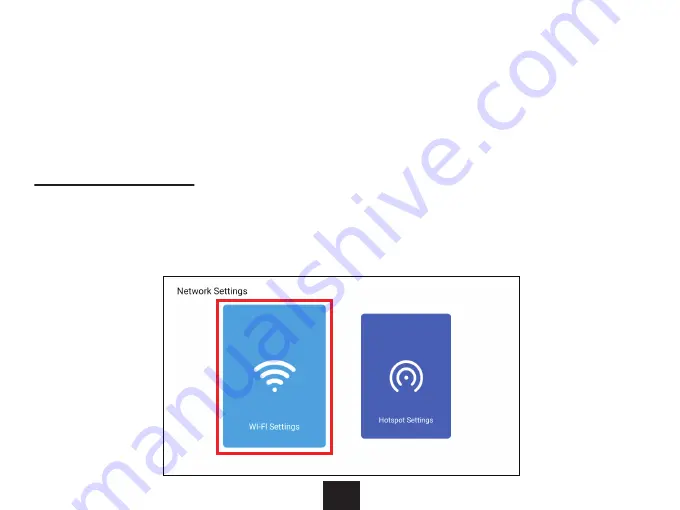
To delete an installed applica�on
:
Select
Applica�ons
on the homescreen menu and scroll over to the applica�on that you
want to uninstall. Press and hold the
OK
bu�on on your remote, a pop-up window will
appear asking “
Do you want to uninstall this app
?”. Click
OK
if you wish to con�nue and
the applica�on will be uninstalled from the projector, or press
Return
if you do not want to
delete the app.
Se�ngs Instruc�ons:
Wi-Fi Se�ngs
:
To add or change your Wi-Fi se�ngs, from the homepage, select
Se�ngs > Network
Se�ngs > Wi-Fi Se�ngs
. Choose the Wi-Fi network you want to connect to, enter your
Wi-Fi password, and then select
Link
to connect your projector to the network.
01
17
Summary of Contents for PJ01
Page 33: ...01 32 ...
















































