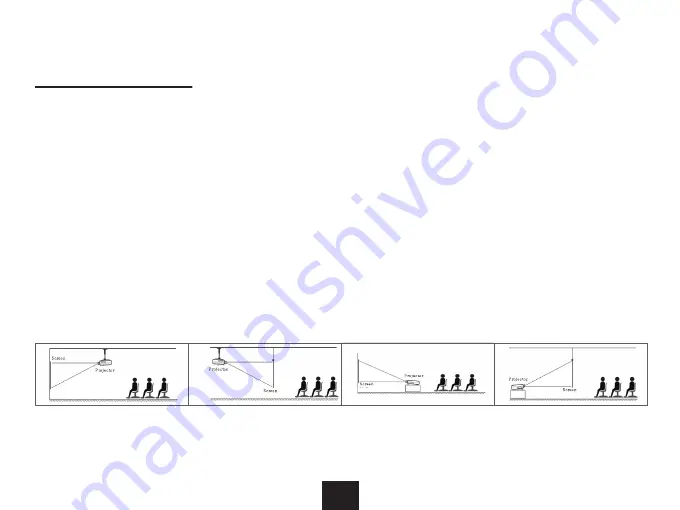
1. Ceiling Mount
(Standard Ceiling View)
2. Ceiling Mount Rear Projec�on
(Rear Projec�on Ceiling View)
3. Desktop Mount
(Standard View)
4. Desktop Mount Rear Projec�on
(Rear Projec�on View)
Choosing a Loca�on:
The room layout and the desired room design will be the most important factors in
choosing where to place the projector. Consider the following when selec�ng a loca�on:
● The size, shape, and posi�on of where you wish to project your screen.
● Loca�on of a suitable power outlet.
● Ensure the projector has sufficient room around it for airflow.
The projector is designed to be installed in one of four layouts. You can either hang the
projector from the ceiling via a special moun�ng bracket (NOT included), or simply place
it on a stable surface. You may need to change the projec�on mode so the images project
correctly. Under the
Se�ngs
tab select
Projec�on Se�ngs
, then select
Projec�on Mode
in the next menu, then choose the corresponding projec�on mode for your needs.
Installa�on:
Note
: A specific rear projec�on screen is required to use the rear projec�on func�on.
01
06
Summary of Contents for PJ01
Page 33: ...01 32 ...








































