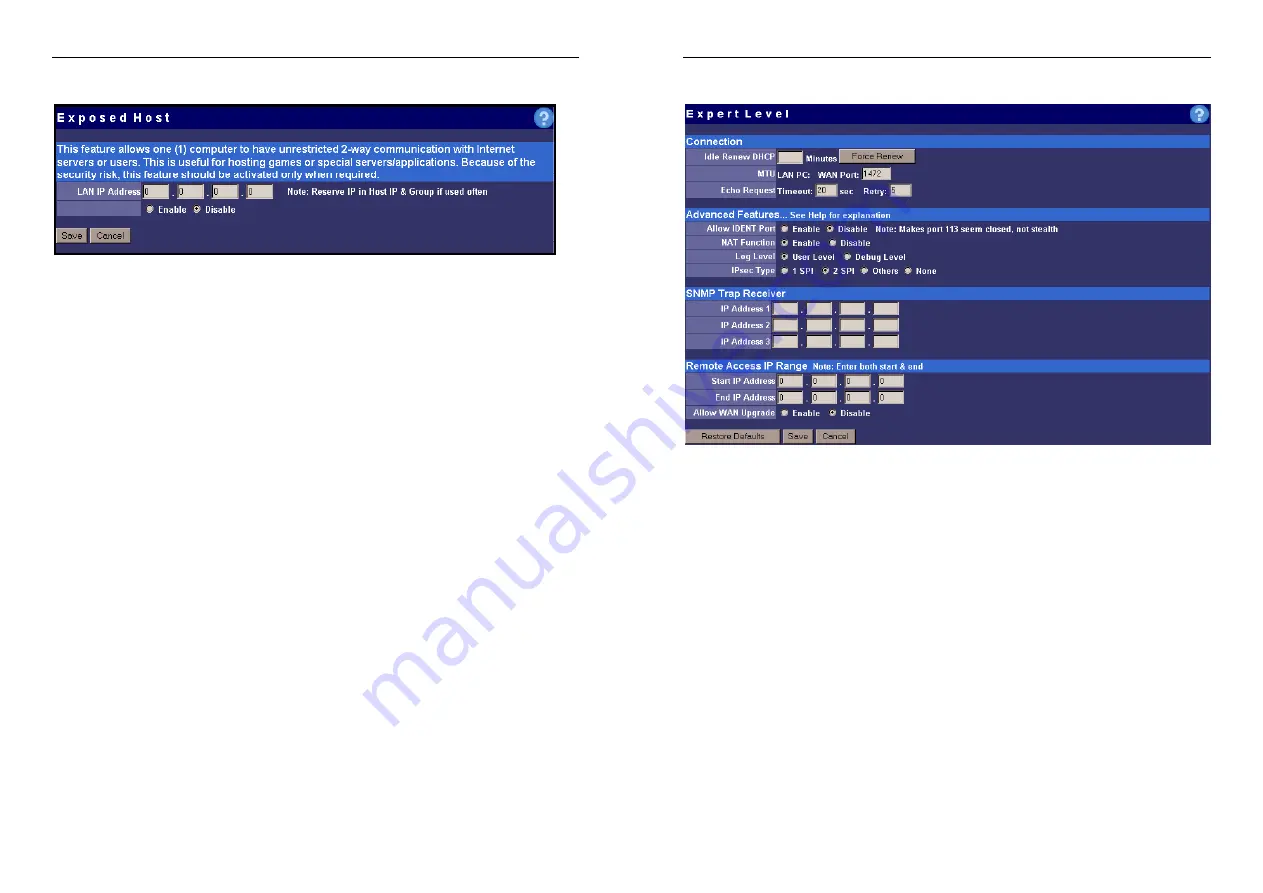
Nexland Pro: Interface Screens
Exposed Host
Exposed Host or DMZ is available for a single computer on the LAN. It exposes all
ports on the specified Host to the outside. For security, you should keep this disabled
unless it's being used. If you are having trouble with an application that uses the
Internet, you can try this feature to troubleshoot. It is best to create a Special
Application or Virtual Server though. Pro800
turbo
users have to choose on which
WAN port to expose the Host.
Click “Save” after changing settings!
54
Nexland Pro: Interface Screens
Expert Level
This screen has some advanced settings for the Pro. Most users can safely ignore these
settings as the defaults are optimal and the most secure.
Idle Renew DHCP
: If you are experiencing disconnects from a DHCP type Internet
account after periods of inactivity, enter a value into this field (minutes) after which
the Pro will try to automatically renew the connection. You must experiment to find
the best value, the higher the better. You can also Force Renew by clicking the button.
MTU
: The Pro negotiates the MTU size from your ISP. You should leave this value
unless for some reason the ISP is providing an MTU that's not optimal. MTU
problems are evidenced by problems seeing certain websites, sending long e-mails, or
extremely decreased performance.
Echo Request
: You should leave this setting unless told to change by Nexland
support.
Allow IDENT Port
: Port 113 (IDENT) normally contains the Host Name/Company
Name information. By default the Pro has all ports stealth. This makes your
computer(s) invisible to those outside. Some servers (like a certain E-Mail or MIRC
servers) use the IDENT port of the system accessing them. Enabling this setting
makes Port 113 Closed, not Stealth (it is NOT Open). Only enable if you are having
problems accessing a server.
NAT Function
: Disabling NAT turns the Pro into a bridge or pure router. This is
useful if you already have a NAT device on your network and are using the Pro as a
55









































