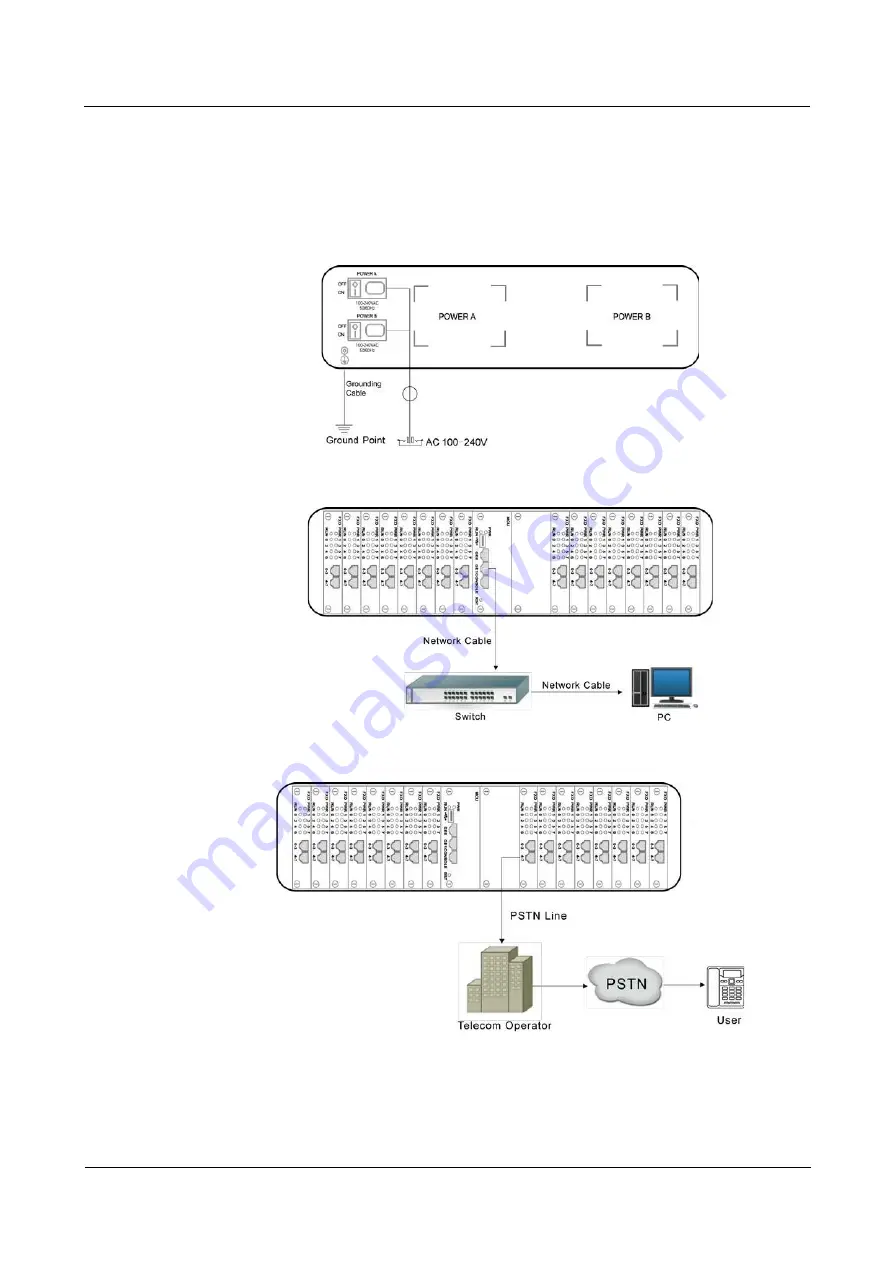
2 Quick Installation
2.3
Installation Steps
Connect the power adapter to the power jack of the FXO GW device, connect one end of
the ground cable to the grounding port on the back of FXO GW , and then connect the
other end to the grounding bar of the shelf.
Connect network cable to the GE0/GE1 port;
Connect PSTN line to the FXO port(s).
Gateway-128o User Manual
12
Summary of Contents for FXO-128o
Page 1: ...FXO 128o Analog VoIP Gateway User Manual v1 0 1 ...
Page 22: ...4 Configurations on Web Interface Figure 4 3 1 System Information Gateway 128o User Manual 20 ...
Page 35: ...4 Configurations on Web Interface Gateway 128o User Manual 33 ...
Page 54: ...4 Configurations on Web Interface 4 10 8 Feature Code Gateway 128o User Manual 52 ...
Page 89: ...4 Configurations on Web Interface Figure 4 15 9 Restart Device Gateway 128o User Manual 87 ...















































